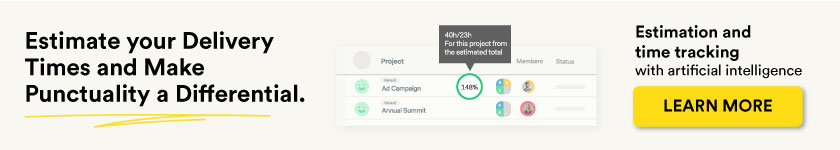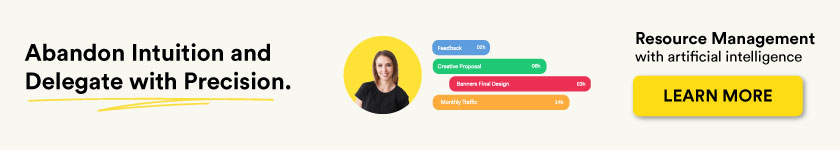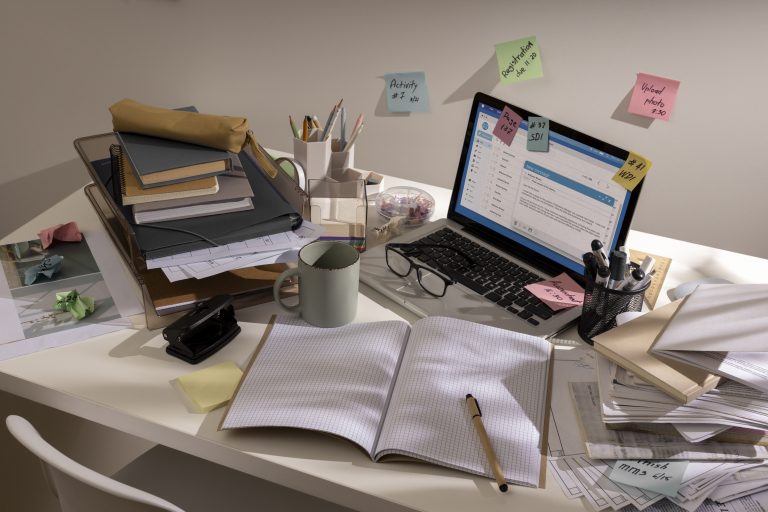Automation is a growing trend in the professional services industry that helps firms boost productivity and become more efficient. In this post, we’ll focus on how architecture firms can automate their workflows and what this means for output and profitability.
But first, let’s define a few key points.
What is a workflow?
A workflow is a pattern of steps and tasks that lead to the completion of a project. In architecture, the workflow of a project follows these three main stages:
- Design – This involves a brief, collection of information and the creation of 3d models to visualize the project. The technology used at this point includes building information modeling (BIM), and popular digital tools include AutoCAD, Revit, and Sketchup
- Documentation – At this stage, architects draw up building plans, tenders, and acquire permits, as well as invoicing and pricing.
- Administration – Once works begin, architects liaise closely with the construction firms to track progress and address any issues that may arise. As the project concludes, they ensure compliance and project completion.
What is automation in architecture?
Thanks to the emergence of new technology, architectural firms can now use software to complete repetitive or complex tasks in the workflow. Artificial intelligence, virtual reality, and 3D printing are just some of the technologies used to automate architecture tasks.
As computers and machines can process data quicker than humans, automation in architecture allows for the faster output of deliverables and completion of projects. This frees up an architect to spend more time on billable work and bring in more revenue for their firm. For example, software exists to automate designs based on previous project templates, as well as to check the accuracy of plans.
Digitization is an extension of automation and is the practice of digitizing manual tasks so they can be completed remotely. For example, authorities in Singapore have created an online platform for urban planning, that uses data to automate planning and allows for more efficient granting of permits.
Dangerous tasks on a construction site can also be automated by machines, protecting construction workers’ safety. This was especially important during the Covid-19 pandemic when worksites had to minimize the risk of infection among workers.
Therefore, the benefits of automation include more efficient processes, more productive team members, and safer workspaces. We’ll look at what this means for profitability later on in the post.
You can read more about automation in the construction industry here. And if you’re keen to learn about the top new trends in the world of technology, click here.
And aside from architecture-specific workflows, architectural firms follow project management and CRM processes. This involves communication between clients and teams, resource and task management, and costing and billing.
How does COR help architectural firms automate their workflows?
COR is a project management software designed to help professional service providers, like architectural firms, save time and become more profitable. Here’s how it automates your project life cycle, business and client management workflows.
Streamlined communication
Effective communication is essential for successful delivery in architecture project management. But with interactions often split over different channels, messages can be missed, lost, and misunderstood. Streamlined communication is important in architecture, given the number of stakeholders involved. Architects liaise with their team members, clients, construction firms, and local authorities.
With so many third parties, communication in architectural projects is a challenge. COR helps firms streamline communication through the platform, meaning there’s just one channel for interactions between project team members and stakeholders. This helps facilitate clearer interactions between architects, clients, construction firms, and authorities, which saves time and helps avoid mistakes.
Centralized document management
Drawings, renders, plans, tenders, contracts, invoices, permits, and specifications. These are just some of the documents used in architectural project management, all of which need to be accessible and easy to find by all stakeholders.
Traditionally, these files are stored on different computers and by different users, meaning not everyone has easy and quick access when needed. For example, local authorities may conduct site inspections and would need to see all documentation. If the architect in charge isn’t present at the time, the construction manager would need all the necessary paperwork. If they don’t have access or the files aren’t all in one place, this risks slowing down the project.
With COR, teams can upload all documentation to the platform, saving files where they can be easily accessed by all project team members. This form of document management facilitates the transparency of information and helps avoid delays throughout the entire project.
Automated workflows
As we established earlier in this post, project workflows are a step-by-step of all the tasks and stages necessary for a project’s completion. Traditionally, an architectural project manager would need to map out, task-by-task, each step in the workflow. This is a repetitive and time-consuming task, which also risks human error and miscalculations.
COR uses artificial intelligence to automate these workflows, saving project managers valuable time. It interprets data from past projects to determine the steps necessary for future ones, automating project plan creation. As architecture project workflows are often the same or similar for each project, it allows users to create templates that can be used to plan out new work. By automating project creation, COR saves architects time meaning they can complete projects quicker and take on more work, which directly increases profitability.
Real-time resource management
Once the workflow is created in project management, the project manager needs to assign tasks to team members. When done manually, this can be a lengthy process as it involves checking in with team members to ask for their availability and waiting for their replies. And in the absence of project management software, employees are often unaware of their current capacity in real-time. This is risky, as it means team members could take on work when they don’t have the capacity, resulting in delayed and lower-quality deliverables. This makes it difficult for managers in architecture firms to determine whether they need to increase capacity and hire new team members.
With a project management tool like COR, tasks and projects are assigned to each team member which then automatically updates their capacity. This allows users to easily visualize their workload, meaning project managers can quickly see which of their team members is available for new projects.
Together with a Gantt Chart, COR displays the real-time availability of team members as hours and percentages. This functionality facilitates more accurate and agile assigning of tasks, meaning the projects start quicker and with fewer delays. And by providing real-time visibility, architecture firm managers can avoid overwhelming their team members with work, which helps avoid burnout and minimizes staff turnover: overworked employees are more likely to leave in search of better opportunities. Automated task management also allows team members to stay on top of their work, removing the need for to-do lists.
Automated time tracking
At COR, we believe time tracking is essential to achieving profitability as professional service providers, like architects, charge per hour. Therefore when budgeting and job costing, the price to the client is based on the number of hours the architect expects the project to take. For example, an architect charges $100 per hour and quotes a project at $2000, expecting it to take them 20 hours.
The problem in many firms is that professionals don’t track time spent on their projects, meaning they don’t have an accurate idea of how long jobs should take. Instead, they make rough estimates which often turn out to be incorrect, meaning projects take longer than expected. This lack of time management directly impacts profitability. Let’s go back to the example of the architect, the project they expected to take 20 hours took 25 hours because of scope creep and inaccurate time forecasting. Therefore, instead of earning $100 per hour, they come away with just $80 per hour which represents 20% less.
COR solves this problem by automating time tracking for projects and tasks. This removes the manual side of creating timesheets, making it easier for team members and collaborators to log their hours worked and charge for their services. It also allows professionals to log all hours spent on billable tasks, not just the deliverables. Client phone calls, invoicing, and reworks are all examples of billable tasks that often go unaccounted for when job costing.
By tracking all hours spent, COR builds an accurate picture of how long future projects will take based on past data, and automates accurate time estimations. Architects can then use this information to accurately quote for jobs, avoiding scope creep and protecting profit margins. It also allows them to be more transparent with their clients and negotiate better fees: they can divulge their hourly rate and present data of time spent on past projects to justify their pricing.
You can read more about time tracking in professional services firms here.
Automated business intelligence
As well as a lack of time management, the absence of data analysis also negatively impacts architecture firms’ profit margins. Businesses often report profits over a period of time, instead of per project, and this often is due to a lack of accounting software to make reporting easy. The problem here is that architecture firms don’t know which of their services and clients drive the greatest profits, and which ones result in lower margins and losses. And as profits are often reported retrospectively, firms don’t know how profitable their work is until after completion. This means teams risk bidding for jobs that aren’t as profitable as others, which affects the overall financial health of the business.
COR counters this by automating profit reports and forecasts. It takes data from past projects, like hours invested, to accurately forecast the profit margins of future jobs, allowing managers to decide which projects to accept and which to reject. It also tracks the profits of current projects in real-time, allowing managers to pre-empt and avoid reduced margins. The reports are automated, making profit forecasting a quick and simple process. By automating business intelligence, COR facilitates data-driven decision-making, allowing businesses to increase profitability across their services.
Customization
COR allows add-ons with other digital tools, such as DropBox, Google Workspace, and Microsoft OneDrive, facilitating integration with a common program like Excel.
Tips for driving profitability in your architecture firm
Aside from using project management software like COR, here are some key tips to increasing profit margins.
- Control your costs. Architecture firms should know their fixed operating costs, such as office rents and salaries of non-consulting staff. Project managers should stay on top of each job’s COGS (costs of goods and services). With visibility over costs, businesses can spot where savings could be made with minimal impact on their operation. For example, as remote working has become the new normal since the Covid-19 pandemic, many firms are now reassessing whether they need a fixed office. In many cases, firms are opting for a fully or partially remote model to help them reduce office costs.
- Charge for all billable work. As we discussed in the previous section, tracking time spent on projects is essential for profitability in professional services firms. Unfortunately, many businesses only budget for deliverables and not other billable work, such as client meetings and project admin. Firms must also account for reworks, and set limits with their clients for the number of amendments included in a project. This helps avoid scope creep, which in turn protects an architect’s hourly rate and a firm’s gross profit margins.
- Check processes in production and automate where possible. To help team members be more productive and increase employee utilization, firms should regularly assess their production processes for repetitive tasks and automate them where possible. By leveraging technology to automate processes, firms can reduce the number of hours spent on non-billable tasks, enabling efficiency within their team. Invoicing and creation of timesheets are just some admin tasks typically automated by professional services firms.
Conclusion
With digital transformation improving the way we work, architecture firms stand poised to benefit from automation. Digital tools that automate repetitive and time-consuming tasks help firms to be more productive and efficient, and in turn more profitable. In architecture, software like Revit and technology like BIM, make design processes more agile, while tools like COR automate project management workflows.