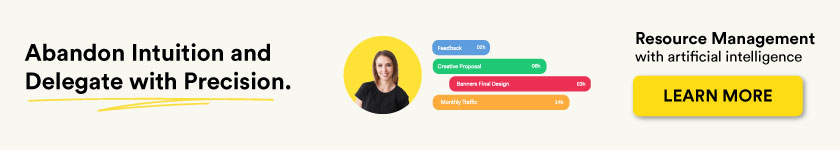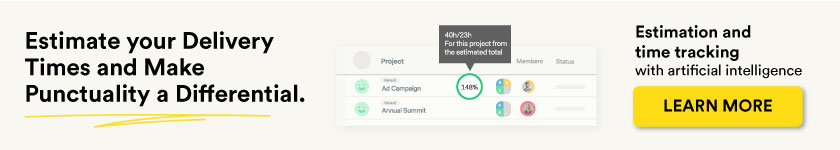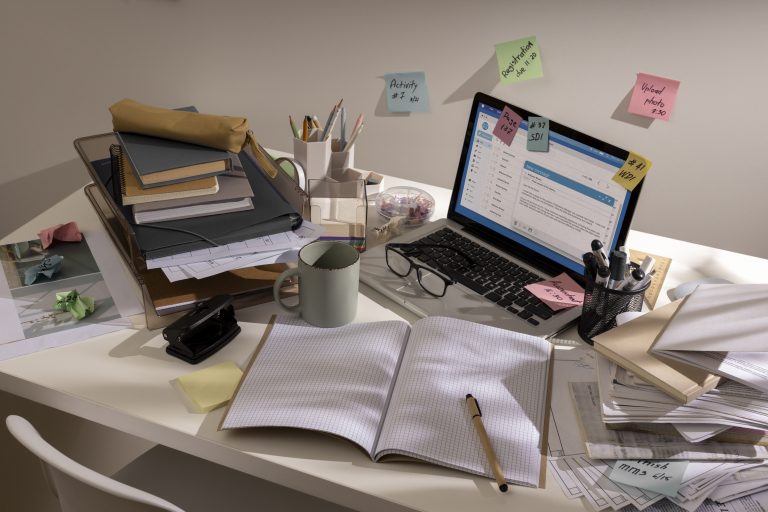Choosing the wrong File format can be an amazing way of wasting time, creating future issues inside a project, and generating a headache of a back and forth between deliverables. As we have discussed previously, deliverables are the backbone of a project, and the format in which they are managed can turn any regular assignment into a nightmare. But when done correctly they can ease procedures, and streamline a project.
There are plenty of file formats to choose from nowadays, and this can be somewhat confusing. But as we are going to see, this choice will depend on the type of deliverable and the goal one is aiming for, it should include flexibility and think ahead.
How to choose the best static file format for display ads
Static display ads have a number of subtleties one needs to think about when deciding the final format for delivery. For these styles of images, Raster files are usually the way to go, JPG and PNG being the most popular ones.
JPG Is the more commonly used one
JPG or JPEG is the most popular image format across the web, chances are that even if you know nothing of graphic design you at least have a basic grasp of what a JPG is. The acronym comes from “Joint Photographic Experts Group”, the creators of the file type and the responsible ones for its popularity since 1992. It became commonly used due to its compression algorithm, since it significantly reduces the size of the files and manages to make JPG or JPEG easy to share, fast to upload, and reduced storage space. There are almost no viewing software or web browsers that don’t support this file.
Pros:
- JPG files are ideal for color-loaded images since they can display more than 16 million colors.
- The saving options, low, medium, or high quality, grants users the possibility of choosing the file size. This can come in handy while needing to adjust the size to meet the requirement of a social media platform, emails, or even ad networks.
Cons:
- Since the method of filing information is pixel-based, JPG files lose quality when the file size is reduced, or if it has multiple treatments. Some software presents the option of storing the file in an uncompressed format, saving its quality.
PNG
PNG is another widely popular image file, although not as commonly used as JPG, it appeared around 1996. It’s an acronym for Portable Network Graphics, and it is more popular in web design. Its main attractive aspect is that it does not lose quality as JPG files do.
Pros:
- PNG files load fast enough for digital use.
- The format allows for transparency, supporting images without “background”.
- It is a great choice for small images like logos, or graphic elements
- It can be very high-quality.
Cons:
- Size. Pieces in PNG format tend to have larger file sizes. If the ad network or social media output requires small-sized files you may have to end up using JPG in order for improved site optimization.
If you need to extract files whilst a design is not done yet, PDF (Portable Document File) is an excellent choice. It allows a showcase of pixel or vector-based designs and can support the needed technical requirements in order to send a high-quality file that will be used again and again. It is the best format for deliverables that need approval, input, or as a final design.
The high-resolution capabilities of PDF files separate them from JPG or PNG, as the preferred format for designers and media managers. It also is extremely popular for written content, like ebooks or information pamphlets since it can be seen in every browser, mobile, or desktop, regardless of the user has an official Adobe Acrobat unit software. Making it a preferred format for deliverables whose main goal is to spread information to a target audience. It is also the most common file for final deliveries in vector design since it can be modified by the client. Designers also send .ai or .eps files if requested.
What are the best File choices for animated Display Ads?
Animated ads can be tricky, they take longer to load and you might lose the chance of your target audience actually seeing the ad if it is not fast enough. Think about the real-life logistics of user experience, have you ever waited for an ad to load before going directly to what you are looking for on the site?
Nevertheless, they can be very effective when done right, for the correct market. They are supported by and can be carried out in a Google Ads campaign. And some of the animated file formats do require a little bit of a learning curve when being submitted to certain ad networks.
GIF Files
GIF stands for Graphics Interchange Format, and you can divide a room when trying to pronounce it. (Even the White House official PR channels got a say in the debate. They are on the hard “G” side). This file can be used as an animated or a static image, and it has been around since 1987. They do function similarly to PNG files in regards to quality, the latter actually being created as an alternative to the first. They don’t have the same color depth capacity, they can also have transparent backgrounds. And they are used in display ads in PPC campaigns. But designers need to be careful when thinking about the storage of old deliverables.
Pros:
- GIF is an amazing choice for simple images, with a small number of colors.
- They are very easy to create.
Cons:
- They only support 256 colors, translating in lower quality and a harder effort when using them in Ad placements.
- They can become very heavy, size-wise. This occurs mainly because the format stores images frame by frame, like traditional animation.
- Due to the color limitations, its use is not advisable for complex graphics or pieces.
HTML5
When Adobe Flash ended its reign, HTML animated ads became a very popular alternative. Nowadays it’s the most used ad format in digital marketing. It basically uses CSS and JavaScript in order to generate smooth animated effects and pieces. The exported HTML files actually are zip folder that requires no decompressing. In fact, that’s how Google accepts them, as well as CSS, JS, GIF, PNG, JPG, JPEG, or SVG files.
Pros:
- HTML5 is supported by all browsers and operating systems since it is an open web standard file format.
- Its ads can be displayed on every device because they require few resources and processing.
- These files require no plugins.
- They are usually smaller than GIF animations.
- It supports video, audio embedding, as well as rich media content.
Cons:
- Learning HTML5 encoding language is a long affair, and it can require years of study. Some software and media design tools can allow for HTML creation without coding but are often paid features, or have a limited design capacity.
Google Ads requirements for HTML5 ads
The downside to this format comes in the requirements Google Display Network has for their run in ads campaigns. They will become available to you if:
- The account has been active for 90 days or more.
- You have spent over $9,000.
- You comply with Google Policies.
Even if you check all of the criteria above, then HTML5 ads might still not show in your account, if this happens you need to submit a request for them.
AMPHTML
AMP stands for the Accelerated Mobile Pages project. It is an open-source initiative aiming to improve web pages based on user experience. This movement allows for the creation of high-speed loading sites and high-performing ads on every device. They are faster and lighter than HTML ads, as well as have a smaller file size. They also provide a better user experience and increased engagement rates.
Pros:
- AMPHTML ads load six times faster than normal ads.
- AMPHTML has to go through validation before being launched, this eliminates the possibility of malware.
- AMPHTML ads can run on AMP pages (via the Ad Manager AMPHTML ad tag) and regular pages (via the Google Publisher Tag). The same happens on mobile or desktop.
Cons:
- Some settings are hard to achieve or can not run from the get-go. Like embedded items or action URLs.
Files for ongoing campaigns
Knowing how to use file formats efficiently is part of carrying an effective ad campaign. Having insight into how file sizes and capacities work can save a lot of time down the road. This is, of course, part of the scope of work of designers. They are the experts in this regard, but thinking ahead is part of the responsibilities of project managers.
File formats need to be taken into account when crafting deliverables so the next collaborator that comes into the project doesn’t need to reverse-engineer a logo design or waste time trying to find what font an employee has used in the past. Saving the right documents can save enormous amounts of time and resources, and streamline workflows.
The files mentioned before are most likely a finished deliverable, a complete product that is handed to the client, or uploaded to their social media or site. These are usually raster images, their main unit of function is the pixel. The in-between stages are rarely carried out in raster format. Excluding photo-based designs.
Vector And Raster
Most graphic designs can be cataloged into 2 main groups: Vector files or Raster Files. We covered the latter already. Vector files are generated with mathematical points and coordinates. It can be hard to grasp if you never opened Adobe Illustrator or Photoshop once. Imagine vectors as graphical orders, they are paths that can be modified, resized, and edited as pleased with higher quality and resolution.
This is the main attractive aspect of these files! In theory, you can use the same vector logo design to print business cards or a billboard by the highway. If you tried this with pixel files you would lose most of the image.
AI Files
AI files can be modified by several employees working from the same starting point. They can be exported in the same way a Word document is, allowing for anyone that comes into it after a long time to pick up where it was left. They also carry the same benefits as PDFs. The disadvantage is that they can only work with a compatible Illustrator version, and can only be opened by software of the Adobe family.
EPS Files
EPS is the best choice for Flexible Resolution. They also retain quality and resolution and can be modified without any problem. They are an excellent format for vector illustration and for large-scale printing. It is mostly used for printing in PostScrip printers and imagesetters. The advantage here is that they can be opened by multiple software, like CorelDraw and Illustrator among many.
SVG Files
SVG (Scalable Vector Graphics) are among the newest files created in this field. They carry the same benefits we mentioned previously, with the added bonus of coming coded in XML, a programming code based on text. This can be a strong ally when thinking about digital deliverables since almost every digital device and popular browser can read SVG files. Lowering the number of deliverables and files formats needed in a project.
INDD Files
INDD is Indesign Document files, another of the Adobe family of design software. They are usually seen in print and book design. They can also be used for eBooks, magazines, newspapers, etc. It can save a lot of time for different iterations of ongoing projects because you can create an extremely complex design and layout matrix template one time, and then just fill it with the written content done in that week, month, or serial launch. INDD files are a lifesaver for serialized textual deliverables.
Having a clear idea of how things are going to turn out can be hard. Knowing what kind of file format will be the right one for every deliverable inside a project? Even harder. That’s why at COR we want to help designers and professional businesses organize their time and efforts in the smartest way. Without project management capabilities you can gain valuable visual aid on the business, operational and financial side. True visualization is being able to continue a profitable and healthy operation, and that’s our mission.
We specialize in helping professional businesses that center around problem solving and creative work achieve their best possible results. In the human area, by allowing them to take better care of their talent and avoid burnout, and in the profitability aspect, letting them know how much revenue a project will bring to the bottom line. If you want to see how we can support you can take a look at our successful partner’s stories, or simply request a demo today.