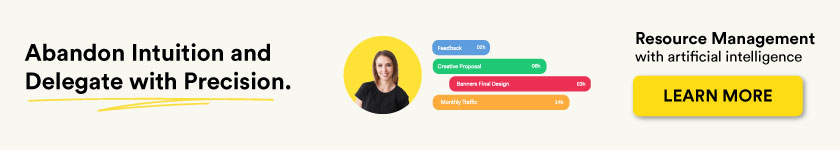The development of project management technologies has come a long way and some of its most prominent and iconic tools share the same fate. Specifically the Gantt chart solution has been greatly improved since its creation by Henry Gantt, and the many benefits it provides have been soundly tested for decades. From project scheduling to increasing profitability, the possibilities for Gantt charts are endless, if you know how to capitalize the new software technologies currently available. Let’s take a closer look into what they are, and how they can help your business.
What Is a Gantt Chart?
Gantt charts are bar charts that grant a general visual view of project tasks scheduled over time. They were created to be used for project planning, and that’s how we still use them today. It can be an incredibly useful tool for showing what work is planned and scheduled to be done by a specific date or time. It is an ally for project managers and team members, it can help view the starting and end dates for tasks and milestones inside a project, with just a glance at a stacked bar chart.
The information clearly visible on a Gantt Chart usually includes:
- Start and end dates inside the project schedule
- Each task needed for completion of the project
- What collaborator or team member is working on each task.
- The starting and ending date of individual tasks.
- How many hours each task requires.
- Task dependencies.
- Important milestones of the project (like partial deliveries).
- The bond and link between tasks.
- The critical path of the project.
Gantt charts present 2 axes, the vertical one displays the tasks that need to be completed and the horizontal one shows the project timeline. As the project information is introduced into the chart, like tasks, their dates and dependencies, the bars that form the chart will begin to take shape and grow, representing the duration of each task.
Nowadays this is usually an automated endeavour, since the softwares used in PM feeds certain features instantly. For example, if you assign a task, the Gantt chart will immediately be updated. With these modern tools you can generate a work breakdown structure, and a project chart will show results in real time, as you drag and drop timelines, assign tasks and track the progress of individual and multiple projects.
Resource management in gantt charts
Gantt charts have been around for a long time, but many people underestimate the benefits they present. One of the main possibilities these charts offer is the ability to take better care of resources. Since they give a birds-eye-view of any aspect of a project plan, you can get a better grasp of the internal processes and resources each task requires to be done.
Seeing the assigned work and what team member it is assigned to, simplifies understanding each team availability. Rearranging workloads and dividing heavy loads are more accessible. But that is only the tip of the iceberg, since Gantt Charts can help with improving the efficiency of processes, something that is a must when trying to grow a business.
Optimizing resources is a monumental task, and it can be very hard to do so without the right information and tools. Gantt charts can show a complete overview of the human resources employed, what they are dedicating their time to, and when they’ll be available again.
The kind of knowledge this proves is invaluable, it can let you see future problems or issues with scheduling. Maybe a few weeks from now there will be a bottleneck, but instead of outsourcing collaborators on the fly you can rearrange plans in order to stay on track. Or maybe you can see that the current production team will suffer a shortage, and talk to them in order to know what they need to keep production up. The ability to be on top of the critical path of the project allows for more profitable solutions, and less resource wasting.
Applying hourly estimating & resourcing
Figuring out how many hours a task usually takes up to completion is an extremely valuable skill. Task estimation and project forecasting are vital for the success of a project. This is where time tracking and AI powered project management software come in. Sometimes PMs work with teams and collaborators whose work is not easy to estimate, some tasks can be given a standard timeframe, but others escape the scope of understanding the real effort they require.
Time is the basic unit to measure the pathway a project will use, and not knowing from the start how many hours each task requires will be translated into a poorly scheduled operation, and unreliable planning. Under-assuming the allocation of hours for a task will result in oversaturated employees that need to use extra hours to finish a task, outside of their daily workday time. Over extend the time needed for a task, and the team members will be left with deadtime, and the PM not using their talent for something productive.
Individual task-time estimation is at the center of a streamlined operation, and a more profitable business.
With a more clear idea of the scope of work translated into hours you can plan more efficiently, and set due dates that won’t require the use of an employee’s extra time. This can be an improvement with clients, allowing the business to give them a more transparent communication, showing how much time their project requires and how their money is spent acquiring the necessary resources.
This data also creates a better landscape for tomorrow, for future projects and resource management. Many project management tools also offer a time tracking feature, that facilitates the manual labour of inputting that day’s work hours for employees, providing an automated template that only needs a little bit of adjustment from the talent’s part.
This, summed with the visualization capabilities of a Gantt Chart, can show how many hours an employee has been assigned at a glance. And the important distinction here is knowing that work hours are not correlated with the amount of tasks. Since the visual key is represented in hours, a PM can see if a team member has enough on their plate. Maybe said team member only has 1 task assigned to them, but it will require 8 hour to be done. If you could only tell how many tasks they had, maybe their PM would have chosen to assign more work to them, creating an oversaturation in the team.
What Is a Gantt Chart Used for in Project Management?
Project managers can have difficulties controlling and monitoring their resources for a specific project, and that can negatively affect reaching milestones in a timely manner. Project management entails multiple hard and soft skills, that include planning, scheduling, coordinating, managing and monitoring how resources and objectives interact.
The easy visualization Gantt Charts tools provide will enorumosly help PM in several of their tasks, and with a modern project management solution many of the hardest parts of complex projects, like profitability estimation and resource allocation, can work more efficiently. Gantt chart templates can help PMs with:
- Setting due dates and a scheduling model.
- Organizing long reaching calendars.
- Creating and assigning tasks.
- When a task due date is modified, it automatically affects other dependent ones as well.
- Create a reliable resource planning strategy for the whole project.
- Clarify task dependencies.
- Planning a schedule involving multiple projects team members act on.
- Allow access to project stakeholders or clients, developing a more transparent communication.
- Plan for sprint or scrum methodologies inside projects.
- Monitoring the full scope of work and development in real time.
Project managers have a key role in resource management and team collaboration, with the right tools they can beneficially impact their companies’ bottom line. And there are many ways to generate improvements with Gantt Chart tools.
Viewing team workloads across all project with gantt charts
Depending on the tool you use, there are multiple possible ways of visualizing data in a Gantt charts by employing different filters. By project team, by area, by stage of a project’s progress, etc. Having the access of using several filters can allow PMs and team members to get a more holistic view of the current state of a project, taking into account the other processes carried out by the business.
Executives and C-Levels can get a better grasp on the link between departments, and to see if there’s an area that needs to grow and incorporate more members to keep up with the workload while managing their delivery times and due dates accordingly. A case for the importance of having context within the company and departments, is the need for training and educational seminars. If you see that there’s a tema struggling then maybe they need better tools in order to keep making quality and valuable work for the business.
Inviting people to your projects
Gantt charts are a vital asset when communicating with team members, external collaborators, stakeholders and even clients. Once the PM is done with creating and filling their chart, they can start incorporating people into the system. This access can be restricted or without limits.
Onboarding the team is obvious, this is done at the start of the project, with task management. They can use whatever view is more beneficial for them, but having a clear picture of how each task affects other employee’s work is beneficial for everyone: it improves collaboration, and improves a team member’s own responsibility towards their work and how it impacts others.
You can also invite external collaborators, allowing them to understand more fully how their tasks interlope and work with the other members work. As well as stakeholders, who can monitor the progress in a clear way, creating a better communication system. Some softwares even allow for partial access for clients, who won’t get the complete view of how a certain project interacts with others. But giving access to a client is a truly enriching way of generating a more transparent bond, and allowing for a more valuable relationship.
How to build a Gantt chart for project management
The basic steps towards creating a Gantt chart, either by using a sophisticated software, an excel template, or a piece of paper, are the same:
- Divide the project into manageable tasks, and list them.
- Set a time definition for each of those tasks. (Start dates and end dates)
- Set task names.
- Draw the project timeline, depending on step 2.
- Observe, identify and mark task dependencies.
- Use your tasks to fill the bar chart timeline.
- Assign the tasks.
- Set milestones for the whole team.
- Evaluate the critical path.
With these steps taken care of, you now need to decide what tool to use. While excell offers many incredible solutions, and there are many templates available for use, we will encourage you to invest in an online Gantt Chart software. Desktop solutions, like Microsoft Project, are great, but the advances in the PM software area are undeniable. And working online with every collaborator is a must. Information needs to be shared and processed in real time. This way, any changes are done automatically, and can remain updated, even in the most interconnected and complex projects.
The benefits of using a Gantt chart for project management
Vision is a virtue, and taking full advantage of what you see? A gift.
We can’t deny the incredible benefits Gantt charts offer in regards to a better understanding of what each project entails. We have made a case for the importance of Project managers in the profitability of their business, and Gantt charts are a big part of that.
The amount of data involved in a project is astounding, and dividing that into smaller pieces of information can help involved employees understand them better. And once they are processed, PMs can go back and understand each task and different project in the bigger context.
The comprehensive visual aid Gantt charts provide is a tool for: Better workflow, project resource allocation, a healthier workspace, improved quality of deliverables, and a more efficient schedule. By installing an optimized way of planning, and reducing unnecessary costs (like extra time, or hiring freelance workers in order to reach impossible due dates), a PM can help their business be a more profitable operation and a more desirable place of work for possible hires.
A business needs support, at COR we want to help your company become the best possible version of itself. To do so, we carry and offer the necessary features and functionalities any business may need in order to keep up production and service, while staying profitable and taking great care of the talent. If you want to become a better business, request a demo today.