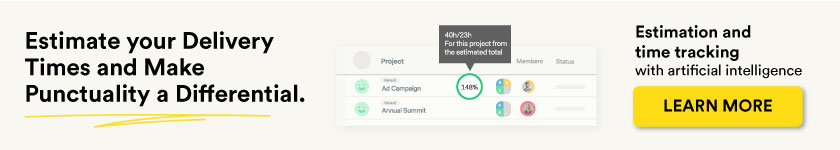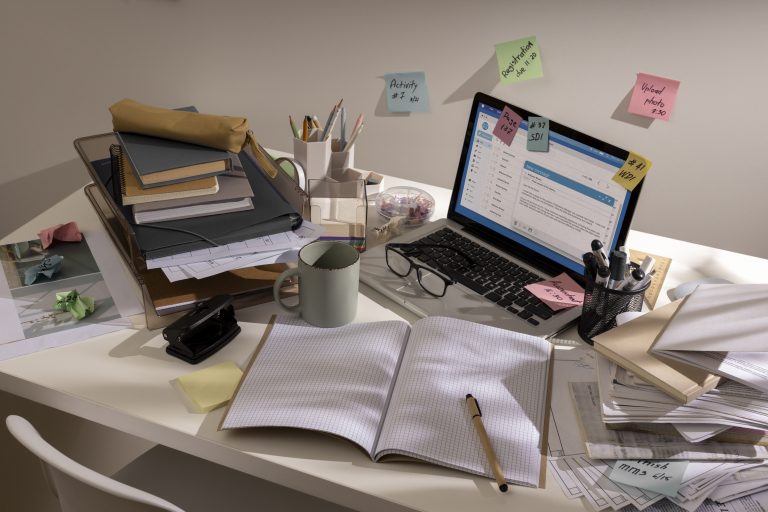The famous quote ‘Time is money’ by Benjamin Franklin over the years revealed a different perspective of how our daily lives’ progress is scaled by time. The metrics of time cuts across economical growth, social capital development, health progress and educational progress. Time tracking in a work progress or project management is an ancient practice that the ancient Egyptians used to calculate minimum wages for the workers. They implemented the Hammurabi’s code to determine the wages according to time spent on the work and level of profession. Though everything has a first time, time tracking otherwise has been in practice since the beginning of time.
Well, the literal meaning of ‘Time is money’ is relatively obvious taking cognisance of today’s income generation time frame. The billable hours are classified either, per hour, per diem, weekly and even monthly. Today, time tracking has advanced technologically as many industries have incorporated the technique in other areas such as employee monitoring progress, data collection and analysis within a specific time frame and organizing payrolls.
As much as most employees like avoiding filling their timesheets to give the manager an easy time for supervision, they can attest to the fact that task management is easier with time tracking methods. There are various methods of time tracking one can implement in their work station for maximum input and output. Fortunately, time tracking methods can boost your performance in more than one way.
Benefits of Time tracking
· Clarity and transparency
· Ease of trace of all data
· Accurate adjustment of techniques
· Improved planning for future projects
· Proper billing of data
The method of time tracking that one chooses to implement is also subject to the field of profession or business. Instead of wasting your time and resources in organizing data on excel sheets; you can use time tracking softwares that are capable of addressing that particular purpose. Moreover, there are also some time tracking tools with customization settings which facilitate performance of the time tracking system.
Time tracking methods
1. The paper method
Just from the name, the method sounds cheaper and hence simple time tracking procedure. It is characterized with a pen, paper and a stopwatch. It is probably the most common among places where basic time tracking is needed but not really necessary.
Very basic and without the possibility of further analysis. Maybe in the case of personal projects it could be more than enough.
Advantages
- The method is easy to apply
- It has practically no cost
- There is no special training required
- No technical tools needed
Disadvantages
- It is time-consuming
- The method is prone to random errors
- It doesn’t give accurate results since it depends on when the regulator captured the time.
2. The Spreadsheet method
The method is somehow similar to the paper method though advanced version due to the difference in the platform used. The Google sheets and excel are an effective improvement of the paper method.
The paper method uses a paper but in this method, the records are kept in a spreadsheet template. Though, the records of the timestamps from the start time and end time are manually added on the spreadsheet.
In most cases, the spreadsheet in excel is mostly preferred and it gives room for creating columns for different activities like works completed, time entries(start and end time), total hours worked, and activity.
Advantages
- It can be more organized
- Easy to use for creating reports
- If it is in a cloud document it can be updated for everyone
Disadvantages
- It consumes a lot of time since it involves manual entry of data.
- Errors can easily be made during data entry.
Standalone time tracking apps
Standalone time tracking softwares have managed to raise the industry to higher levels of achievements. It is a new phase in time tracking development that has come up with softwares in full package with tracking features that are programmed to augment the time tracking system and consequently create a snowball effect that accentuate into automatic time tracking.
Time tracking apps stands out among other time tracking methods because of various functionalities. According to most employees, apart from the fact that they save time while manning their responsibilities, these programs are quite resourceful in analysis of statistics that you can transfer as PDF files and excel sheets.
In the search for the best time tracking apps, there are specific specialties that make time tracking apps your best choice. Check this out.
Real time tracking: Time tracking apps give a real time result of the countdown time giving you full authority of pausing and starting the tracking.
Opportunity to manipulate and edit tracked time: The fact that you can edit you tracker’s time log if you took some time off the task maybe lunch break makes the app highly accurate and reliable.
Reporting features: A good time tracking apps is equipped with features that allow you to create seamless reports of different projects. You can also breaks down the reports on daily or weekly basis.
Therefore, there are so much of information that a time tracking software can provide depending on the time of app you are using. The following are some of the apps we managed to rank as the best to consider.
Time tracking apps
Tsheets
It is a very simple time tracking app suitable for employee management. The programmed can run a mobile phone as well as desktop computer. Employees are also advised to have the app on their phone as it can enhance the implementation of team work through sharing of data in excel sheets and PowerPoint.
Features
- The app provide access to payroll and timecard reports
- The overtime rules can be manipulated with tsheets
- The app is available in the android’s play store and Apple play store
- GPS based tracking
Hubstaff
The time tracker is normally suitable on laptops or desktop because of its lightweight therefore it doesn’t slow down the computer. However, the mobile version of the app is also available as productivity monitoring software. Team members that have Hubstaff on the mobile phones have the luxury of knowing what happens in each other’s day and definitley clock-in at the office.
Features
- The app is capable of providing information on the type of URL and software that an employee is using in the work station.
- Hubsatf is quite useful in automated invoicing necessary to bill clients.
- Hubstaff is equipped with tools suitable for measuring the productivity of the employee time which is essential in determining the results of the company’s billable time and how it affects the revenue.
- The program has alert notification that reminds of you of the end time of a specific project.
- Through Hubstaff, the manager is capable of summoning an employee who needs help since a screenshot and the activity reports provides details of the employee who is struggling.
- Exporting reports on a timesheet is quite easy with Hubstaff
Toggl
Toggl track is available on android, ios, Linux, Windows and even on web browsers as extension. The services of this app are free and there is almost no time tracking essential feature you won’t miss from in its platform. The app is the simplest to use since running the app doesn’t require much information as compared to others.
Most time tracking apps require a project name, client, or nature of the task’s information added into your account for it to perform. Fortunately, Toggl track doesn’t ask for such information. The toggl track extension is a perfect tool to track your time while working on the desktop or laptop since the extension has a timer icon that keeps you updated on your time management.
Features
- It enables classification of the time scale of tasks into projects hours and clients hours
- Very easy to use when transferring PDF, Excel or CSV templates.
- Projects can be identified according to color layout
Time tracking integrated with project management
Project management normally requires a time budget to determine the resources required to complete the project at the stipulated time. Providing time estimation when the workforce is based on human labor is quite challenging since the productivity would not be the same. In that regard, most project management tools have therefore found a breakthrough in time tracking softwares that they can easily integrate in their systems.
The time tracking softwares solutions onboarding project management today are rather more sophisticated than the normal time tracking apps for freelancers. The nature if the work performed by these software is so robust and includes:
Conditioned time tracking: The software is programmed to track a specific activity in project management and not just everything. This gives the project managers ample time in task management and budgeting for the work hours. With such kind of data, the project managers have the vantage point in planning the future workflow and work time.
Tracking non-billable responsibilities: Of all the hours available for every employee to perform a task, the hours worked are the only billable hours. However, in order to get an accurate measure of the utilization rate, time tracking software should track not only the billable hours but also non-billable hours. Tracking billable hours means the time spent on communication, data entry, meetings and administration of task is uncounted.
Automatic time tracking software
Automatic time tracking software is by far the quickest and simplest time tracking method. The whole operation is automatic therefore provides accurate information.
COR is by far the best tool in this category. Its Artificial Intelligence counts the interaction of each user with the platform, delivering a suggestion of hours spent on each task, that users can adjust it would be necessary. In real-time it develops a pattern that projects the number of hours that will be required to complete the tasks. This allows to estimate the hours spent on each type of deliverable, and plan much better the management of resources and deadlines.
Also, COR helps to prevent losses due to miscalculated budgeting by predicts the time each project will take. The sum of the tasks that make up the projects and their respective estimates, allows us to understand how much time it will take your team to execute them.