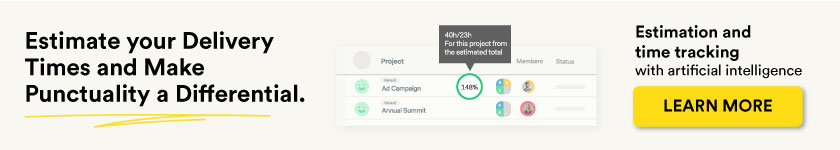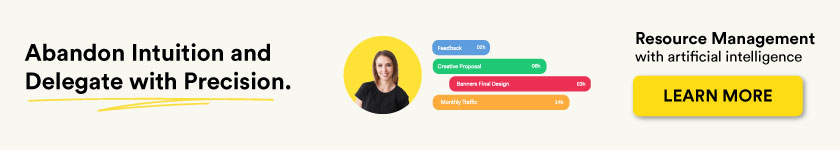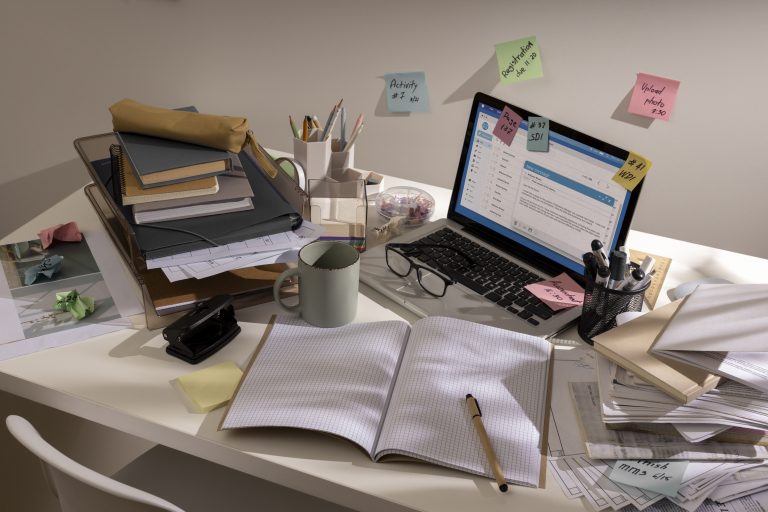What is Project Management?
Project management is the utilization of data, skills, technological tools, and scheduling techniques to project activities or tasks in order to plan, initiate, execute, monitor and close a project.
The main difference with regular management is that the project management has deliverables that depend on time, budgets and work scopes. There are many techniques and methodologies to project management, but be it the traditional, the waterfall, the agile or the lean model, there are some structures in this discipline that are guaranteed.
What is a Project Management Software?
A project management software is an absolute necessity in today’s world, even before the spread of covid-19. What are the key components of this type of tool?
A PM software allows you to centralize the scheduling, project planning, cost control, budgeting, real-time team communication and collaboration of a certain project.
These types of tools help with a wide range of PM intricacies in a clear and simple way, like managing resources, both human and monetary, and task management. Depending on the finesse of the software, it could even improve the PM’s decision making abilities: allowing for a crystal clear view of the whole picture, thus helping to identify the elements of the workflow that are not up to functionality, what causes the creation of bottlenecks, and even whether or not the pricing is accurate.
Technology has come a long way and it is only natural that new softwares and disciplines emerge as the market demands more out of the workforce. Labor becomes more service-based, complex projects become the norm, and teams are each day more collaborative. It’s been a long time since the appearance of the Gantt Chart in the 1910’s and it’s basis are still relevant today, Project Management Softwares often have a Gantt Chart feature, but the best of the best incorporate it’s principals with an user friendly interface.
Regardless of whether the Project Management Software is based on Gannt’s Chart, Kanban, a scrum, agile, or waterfall methodologie, the important aspect when researching this tool is to check its main functions, and see if they are best suited for the scope and type of work.
What are the main functions of Project Management Software?
A PM Software is used in several different industries and market segments, and there are a variety of options to choose from. Although there are certain differences and formats to choose from, it’s constant and main purpose is the following: smoothly enable the planning and tracking of tasks and main objectives within a project, while keeping in sight the resources and stakeholders.
However, today’s management softwares have evolved so much that not only do they help with the planning and executing of tasks in order to meet deadlines but they also help by making more accurate estimations and by monitoring the project costs. These are the main functions that any project management software should have:
Task Management
In order to facilitate the project planning, it must offer the possibility to set schedules, assign project tasks and describe how each individual task interacts with each other. These tasks are appointed deadlines and status reports. As a way to simplify collaboration between teams, these project management solutions include a central file depository, where every stakeholder has access to them, improving team collaboration. This usually involves file sharing, messaging and could even include a kanban board style area.
Time Tracking
It might seem obvious, but time management and control are a necessity and a key part of a project plan. Besides, we must not lose sight that a project must be deemed cost-effective for it to be counted as a fruitful endeavour. The working hours of the team must be accounted for, this is of the utmost importance. Even better if the registered hours feed an automated system by which the software assigns estimated time frames for each task.
In addition, a really useful tool for project management is that which allows for the allocation of resources based on the productive capability of each member, something that can only be known if a software tracks time in real time and in an automated way.
Metric Dashboard
Metrics help with decision making. For example, the information about project costs is one of the most valuable insights in project management, because it helps to understand if projects will be profitable, without considering deadlines and the client’s satisfaction. This kind of information will enable changes in the costs of services and it will also allow the reevaluation of services that might not be worth offering.
Types of Project Management Software
Depending on the objective, Project Management softwares could be organized according to functionality, industries or the project management tool used as their base. Let’s evaluate 3 different categories:
According to the P3O guidance from the OGC, PM software could be divided based upon the user utility and their bond to each other.
Individual
Individual PM Softwares are used by a single project manager, it could take the form of a spreadsheet, or a simple application that has all the project management software tools needed by the PM. It could be installed across the organization, but the different individuals have no connection to each other in this user interface.
Collaborative
A collaboration software works by bringing entire teams together, usually there’s a unique source of planning data, but it can be accessed, viewed and worked on by other project team members. This is often customizable, as to not step on each other’s toes. These systems could be more on the low tech spectrum, but if it works for the needs of an organization, it’s ok. Softwares do not need to be flashy to work correctly. But these tools can only work on one project at a time, even if it’s accessible to multiple people at once. The incapacity to link data from multiple projects is an enormous set back for this type of tool.
Integrated
An integrated software is the best project management software for a company that has several projects executed at the same time. Data from current and previous endeavours is connected; a single mainframe that is accessed by multiple teams working on different areas. Each team member can access the information about their projects. These PM tools normally have the functionality to integrate data and information, permitting the observation of multiple projects in a dashboard-style interface. The server-based application allows for the customization of access, thus creating permission-granted login to each project, or each task. They usually involve portfolio management, task dependencies, time tracking, in-app messaging and scheduling. Their user interface is usually friendly, and allows for differentiations between several types of projects, they are even accompanied by a mobile app version in some cases.
How To Choose a Project Management Software
A tool is supposed to support a PM, if it’s a burden, then there’s something not working correctly. Choosing the wrong software could make the work harder. In order to incorporate the right tools one must have a clear idea of the needs this software must meet.
The first step is to define the company needs, and where specifically the current system is failing. It is important to compose a list of features that need to be present in the PM Software; do you need customization, access-granting options? Are reporting tools a must for you? Does it need to support various types of projects? Another important point is to check if the solution is compatible with the current workflow methodology. This could even be an opportunity to check upon the current system and evaluate the actual operations.
Who will use this tool? Is it only for in-house talent, or will it be accessible for clients and external stakeholders? If this is the case then it needs to be professional and user-friendly. The feedback given in this case adds a lot of value for the client experience.
What is the project management life cycle, and why is it important?
Projects sometimes become convoluted and hard to follow. There are different areas working on different tasks simultaneously, which could lead to subtasks and deliverables overlapping. A project is a network of activity and includes different and defined phases, the life cycle of project management encompasses: Conception and Initiation, Planning, Execution, and Monitoring.
Initiation
During the initiation phase a PM defines the project at a broad level, starting from a business case, researching if the proposal is attractive and if it’s doable with the resources at hand. If there needs to be a feasibility test it would be done at this stage. A valuable input for this stage would be the data collected by a project management system during previous completed endeavours. With this information, and a little experience, it’s possible to calculate the proposal’s profitability without having a degree in business intelligence. Moreover the ability to check upon the project team’s availability, if they are on several simultaneous projects, is extremely convenient. Stakeholders will provide their input as well. If the proposal is approved a project initiation document is produced, where the purpose, stakeholders, business needs, and resources needed by the project are delimited. There are project management tools that include templates for this very purpose.
Planning
Planning, the main stage, involves outlining a clear path of tasks for the stakeholders to follow. This is the time to define the objectives for the team. A great methodology for goal setting is to adhere to the SMART principle, these goals need to be:
- Specific – who will perform each task or subtask must be clear.
- Measurable – everyone must stick to the same cannon of quality and success.
- Attainable – select the main goals and the steps towards conquering it.
- Realistic – the scope of work needs to be feasible for all parties involved.
- Timely – set a lapse of time for the completion of these goals.
The planning includes generating a baseline for measuring the performance, using its cost, the key deliverable schedule, and a realistic scope of work. This is important, a sort of map to check along the way and be sure the project is going according to plan. The responsibilities, roles, and a work breakdown schedule should be clearly stated at this point, as to ensure that every person involved is aware of their own accountability. As well as a communication plan, vital if there’s freelancers and out of house talent involved. The plan should also include possible bumps in the road, such as changing requirements or client corrections and reviews.
Execution
The project execution sees the completion of deliverables. This phase starts with the assignment of responsibilities and tasks, and moves to status reports, meetings, performance updates and development as a whole. The PM directs and manages the execution of the project and lays a tracking system. If status meetings with the development team are not according to plan then it may be necessary to update the project plans and milestones.
Monitoring
Monitoring is the means to assure the correct development of deliverables, performance, and to confirm that the progression of the project is going according to plan. PM uses Key Performance Indicators (KPIs) to measure the overall performance of the project. These KPIs usually involve the project objectives or goals, being sure that the work is on schedule and is not over budget, allowing to see if the team will meet their projected due time. They could also involve the quality control of deliverables. Another important KPI is the supervision of changes in the project, the problems that are or were faced, how they were solved and how fast they were taken care of. These sudden changes in scope are closely monitored as they compromise the Project Performance.
Closure
Getting to the end of the project, with deliverables up to the PM and client’s quality standard is the main goal. But before getting there there’s work to be done, disarming the complex net that was created for this finite project. This means paying the talent, closing work with contractors, that all documents are signed and saved. A quality management is crucial in this final stage, if they are smart and take full advantage of the project management tools at disposal, they take stock of the completed project. How was the resource planning? Was the working methodology the correct one to use? Was the teamwork fluid? Are the stakeholders happy with the result, would they have done anything differently? Time tracking is valuable at this point, allowing the PM to see where the bigger effort by the team is. This constitutes valuable data for future endeavours.
Who Uses Project Management Software?
The real question should be: who doesn’t use Project Management Software? All across the current market and industries it would be hard to find a medium to large company that didn’t incorporate a PM solution. IT Departments, Engineers, Construction industry, Advertising and Marketing agencies, Web designers, and more use these systems.
As of 2020, 78% of the US’s GDP belongs to the Service Industry. The rest of the world is in a similar state, there is an urgent need to comprehend how to manage man-hours in a better and current way. The regular “9 to 5” workload is not the norm anymore, and the hours dedicated to projects need to be accounted for.
Like we mentioned above, time tracking is useful to have a better understanding of the profitability of the services offered, and to take care of the workflow and the talent.
If a task usually takes about 12 hours to complete, and we have this information, then the team member who is responsible for it, and the PM who assigned it can have a realistic deadline for it.
Not only Project Managers use this kind of software. Every part of the team has a use for a project management app or system such as Project managers, creatives, internal and external stakeholders, C-level individuals, administrative personnel, and even clients.
Let’s imagine there’s a big project that involves a big client. The PM decides there’s a need for freelancers, as the hours are too many for the inhouse team. The account executive checks upon the deliverables and allows for the client to have certain feedback, so they get restricted access to some parts of the PM solution, this is a true blessing, as it modifies the relationship between us and our clients, this feedback is an added value.
Once the project is completed, the worked hours need to be processed and paid. The C-Levels can have an overview and make informed decisions on how profitable this type of service or product is. So we have: PM, in-house talent, freelancers, account executives, accountants, C-Levels, and selected clients. The capability of having a general vision of the projects, the API capacities to link the work and communication with platforms like google drive or dropbox, is extremely valuable nowadays.
Project Management Software Examples for each type of Business
The best type of Project Management Software will depend on the size of the business and their needs. Today, there are many available options to choose from. You may have heard of Trello, Wrike, Asana, Basecamp and others that are good options for small or basic companies. But you have to know to differentiate the reach that each one has and its compatibility with your processes and objectives.
That is why COR uses AI to strengthen its time tracking function and the automated uploading of hours through its smart suggestions, that users should only accept. It is an excellent project management tool for medium to big teams, and specially, for those companies that offer professional services and that have a need for fixing the difference between charged and invested hours.
It’s an “All-in-one” tool, since it includes key functions like task and resource management, smart gantt charts, time estimations per task, and real time profitability metrics. The best part of this Software is its AI, with the registered data from previous deals, it generates a projection of cost and profit estimates per service type. This helps greatly in deeming the profitability of each project and service offered by the company. It becomes a true ally, an executive compass for high stakes business decision making.
How to choose a Project Management Software
By now, you are probably more than sure in your choice to implement a project management software for your company or organization. However, we invite you to consider certain aspects or functions that will make a difference. This software will help you not only to organize the work scope and to deliver a quality service in time, but it will also help with learning from data and with learning if projects and clients are profitable.
Nowadays, when choosing a project management software, the most important question is to ask yourself if the platform will help you get a better understanding of your variable costs, which represent the invested man hours. Without a doubt, this is the biggest challenge to overcome in order to be successful in the estimation of deadlines and resources per project, in a strategic work allocation and in the measuring of profitability.
So, when choosing a project management software, ask yourself:
- Does the software have an automated time tracking or register?
- Does the software offer access to my clients in order to encourage transparency?
- Can the software measure profitability per project in real time?
The truth is that nowadays, technology is offering us great advantages, and if someone knows how to take advantage of it, they will be able to control their business from another level. So, at the moment of choosing a project management software for your company, check if it supports transparency culture, if it is fast and efficient, if it supports your quality standards and if it will guarantee that a project will be profitable for your organization.
If you want to know how can COR help you with your project management while focusing on profitability, schedule a demo.