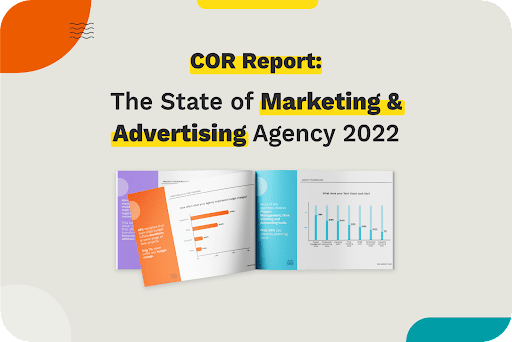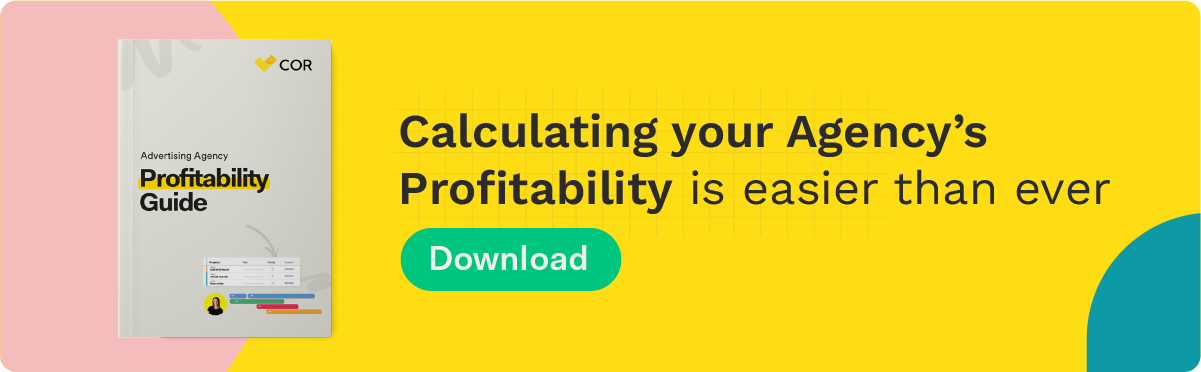Marketing and advertising agencies are a hub for talent. since not all agencies are the same in terms of size and specialty, navigating the many departments and roles inside an agency can get complicated.
If you’re a marketer, you have most likely considered working for an agency at one time or another. The benefits can be alluring. Marketing agency jobs are typically more plentiful than client-side marketing roles, and the compensation can make these opportunities very attractive.
When we talk about roles in an agency, we’re actually discussing types of jobs. In a chaotic environment where clients are gods and deadlines are doomsdays, the lines between these jobs become blurred.
It’s not uncommon for one person to perform more than one role and for a group of people to juggle the same role between them. What matters is that the job gets done right within a specific time frame. Defining “ done right” and specific time frame. To do this, we need to take a few steps back and talk about client relationships, team coordination, and time management
Marketing careers often include at least one stint at an agency. However, some people are better cut out for agency life than others. In this article, we´ll be talking about the benefits of COR in the roles of an agency and the benefits of working at a marketing agency, using the software. But first…
Adopting a new working tool can be sometimes a nuance
The world of business and work life is scaling all the time and evolving at a pace that sometimes is difficult to follow, but it is necessary by all means to make our lives easier. Now then, it’s not a surprise that your agency implements new tools such as COR to streamline processes, improve teamwork and make tasks less – time-consuming for your teams. And yet, as intuitive as they are, these tools generate many support tickets for your internal teams. Worse still, some may be reluctant to them, and never use them, sticking to manual spreadsheets, for example.
It’s not enough to simply choose a good tool for your team. If your team doesn’t use them, it just doesn’t cut it. So how do you encourage user adoption of COR to help make the most of your investment and see results?
In order to implement it successfully, you have to put a clear process in place. Follow the next steps and bring joy and wonder to your team.
-
Recognize Your Need
The first step in implementing a new tool is recognizing your needs and anticipated goals. Every new tool or service responds to a pain point: a challenge that drives down revenue, productivity, or employee satisfaction. Write down the problem you’re hoping to solve with COR and your benchmarks for a successful implementation process. Without your challenges and goals as a guide, it’s impossible to chart your path toward a better work environment.
-
Give it some days
Before you commit to a new tool and make a financial investment, do your homework.
As you test the tool, consider the following questions:
- Is this tool intuitive and user-friendly?
- Does it offer a reasonable improvement from our current process?
- Will it help us to meet our goals?
- How will it make our jobs better or easier?
a little hand on work ensures that your new application is effective enough to warrant a big change. If you’re ready to commit after 30 days of testing it every morning, start preparing for the transition.
-
Share with management
The answer to the question “ How will this tool make your employees’ lives better? is your pitch to management. When you introduce the change, lead with your company’s pain point. Does a bad scheduling system weigh down your management team and contribute to absenteeism? Offer a well-planned solution.
Your managers set the tone for transitions, helping rally support around a new product. They’re also your best bet for getting stragglers on board with the change. The job of the manager is to help people cross the bridge to get them comfortable with the technology, to get them using it, and to help them understand how it makes their lives better” Make sure to emphasize how much you appreciate their support as your business moves forward in a different direction.
-
Choose the Project Manager for the task
As tempting as it is to take the helm on a new implementation process, identifying a project manager can help get everyone on board. Pick a team member who exhibits excellent communication skills, technological prowess, and the desire to grow professionally.
By giving a manager or manager in training the opportunity to lead the transition, you bring another person to the cause. Explain the role of the project manager: to serve as the point person for the project, develop training, and respond to any challenges that may arise. Offer your support and guidance, planning the transition in tandem with your new project manager.
-
Evangelize COR
Now, you have to get everyone on board. As you introduce a tool into your organization, evangelize the product. In the startup world “ evangelize” refers to the process of popularizing a tool with enthusiasm and passion.
By becoming an “evangelist” of the tool, you set an example for skeptical employees who otherwise may resist positive change.
-
Customize hands-on learning
Instead of offering one workshop and calling it a day, offer a few different options. Consider sharing access to any interactive training or resources from the agency that released your tool.
Embrace one on one training to ensure employees’ engagement with the process rather than zone out during company meetings. Emphasize hands-on learning and make it fun! By developing positive associations with this new product, you foster a forward-thinking environment that is more apt to adopt new tools.
-
Ready. Set. Test
Pick a low-stress opportunity to give your tool a trial run. Let’s say you own a few coffee shops in various parts of town, give employees advanced notice, and choose one low-volume shift to implement the tool. Be on hand, along with the project manager, to help employees adjust to the new procedure.
When possible, implement COR while keeping your old process in place as a backup. As your team adapts to a new tool that affects them, they can always turn to their old ways of doing things in a work emergency. Although slower, this approach fosters a steadier transition.
-
Ask For Candid Feedback
Your staff knows how to do their job better than everyone else, for successful integration into your work dynamic, consider feedback. To encourage employees to give honest feedback, set up office hours when you and your project manager are available to discuss the new tool.
Always set up an anonymous way to share ideas, as well, so employees know they can reach out without giving their names.
-
Make adjustments as Needed
Did you or your employees share challenges or negative feedback? Do a little digging to see if you can neutralize the issue. Be vocal about your needs, and you can optimize the success of implementing COR on a daily basis.
-
Roll Out the tool
Now that you’ve recognized your pain points and goals, evangelized the product, and integrated feedback, you’re ready to roll out the tool across your business. If you have multiple businesses under your leadership, think about what is more realistic: a simultaneous rollout or a staged release.
So now that we’ve explored how to successfully implement COR in a workplace, let’s carry on with the benefits found within each member of your team.
Benefits for your employees
-
C Level Users
The job for C – level employees is all about keeping clients satisfied and the advantage of this is that it takes this relationship to the next level. They can quote projects quickly with a preset service built by them, they have full transparency over workflows which is crucial for clients because openness in this process is vital.
Among other benefits, C-level employees highlight the fact of visualization of any deviations to accorded fees in real-time, which makes renegotiations much easier. Access to mission-critical information anywhere and anytime, allowing for a broader and clear picture of overall cost, performance, and profits. This enables better prediction over upcoming projects and their association fees and gets ahead of possible financial risks.
The possibility of having a high-level overview helps to create healthier and more flexible work dynamics. You don’t have to keep spending week after week looking for new employees, attrition will cease to be a problem. So it’s really a win/win scenario.
-
Collaborators
As a collaborator, you can visualize your pending tasks, but also your PM has a clear overview of your available hours, it doesn’t mean overload doesn’t occur, but it occurs way less than before.
Tracking time may be cumbersome. COR automatically suggests how much time a task can take, so you can use your spare time to catch up on other projects. It allows you to use your project timeline which is great for setting up priorities. Now, you don’t have to live with the sensation of being at fault with your PM.
-
PMs
You can create projects by using templates and because of having an automatic time estimation for each assigned task, you can have a complete visual of your team´s workflow in the Gantt view; as fast as you always wanted to.
It’s like being a project surgeon who can predict deadlines and allocate resources with extreme precision, avoiding burnout for your employees, which will be very grateful. You may be able to see each client’s approach and therefore see if you need any additional hands.
It allows easy-to-understand management reports which makes your work smoother for both your boss and your client. Forget about inserting your information manually, it will be there for you to access whenever you want.
Now let’s move on to the broader benefits brought to your agency as a whole.
Benefits for your agency
The benefits are just countless. Tools like COR, as an all-in-one agency management software, can be the only thing that keeps us from throwing our toys out of the pram and having a total meltdown. Without it, you can find yourself drowning in an endless sea of spreadsheets, post-its, and paperwork. To get projects out of the door, you need the right tools to make them happen. Here are some areas where COR can help.
-
Better Communication and Team Collaboration
Now that you have all of your data in one place, you can easily delegate tasks, tag team members in comments, and enjoy document-sharing features. COR facilitates keeping members in the loop about even the smallest of project plans and details.
It also prevents from getting lost in what otherwise would have been emailing threads, instant messaging chats, or even handwritten notes. This is especially advantageous for teams using agile methodology.
Knowing who’s meant to work on what also gets rid of confusion, makes progress trackable, and encourages the timely completion of tasks. This also reduces delays caused by the lack of a system and keeps the project planning process organized. Moreso, when every file has a place, everyone can find it, asking for and getting feedback happens faster, and information is never lost.
Another huge benefit of having all this information easily accessible is the convenience of having reliable data when communicating with clients on the status and everything else.
-
Improved Resource Management
Resource management is vital for any project team, whether you are part of an agency, a freelance contractor, in creative marketing, or providing professional product services. Whatever your lot in life, you will need to track and allocate resources like skilled and unskilled labor, staff schedules, billable and nonbillable clocked time, project and facility budgets, building resources, and so on.
Of the most important resources is your team’s time, capacity, and schedules. COR can help you with time management using features for building work calendars, creating Gantt charts, scheduling staff, tracking time spent on tasks, reserving equipment and spaces, and analyzing where resources are going.
-
Simpler Project Reporting and Analytics
COR not only houses your data but also gives you insights into many aspects of your processes and projects. It will come with customizable dashboards for reporting at a glance, as well as an in-depth business intelligence solution that will vary in power from PM to PM tool.
The next one on the line is project reporting which is a useful way, to compare it with your metrics, and visualize it in a way that can:
- Help you strategize your next move based on actionable insights.
- Improve your current processes to reduce time and budget waste.
- Communicate information clearly to stakeholders across various stages of the project lifecycle.
-
Organized and Centralized Project Data
With COR no matter what kind of project you’re working on, you can safely centralize project data. This results in an organized system of information that promotes transparency and adds collaboration functionality.
With a single source of truth, every team member can work on the right documents, make updates in real-time, and rest assured that everyone else working on the project knows when changes have been made.
Say goodbye to digging through email threads looking inside every folder for the missing pieces of information all while trying to juggle your individual tasks.
-
Improved Remote Work
Now that all of your data can be found within COR, your whole team can track project progress, refer to due dates, get onboarded to a new project, or work from anywhere, as long as they have an internet connection.
This tool is delivered as a service; this means that you pay a monthly fee and can log into your tool anywhere, anytime, using an IOS or Android app, your web browser of choice, or all of the above.
COR solutions come with communication features as well as time-tracking tools. Both of these together make managing remote teams easier and more transparent for everyone involved.
-
Better Budget Management
Staying within budget and saving time are always top priorities, you can see your data, your resources, how they’re being used, planned vs actual usage, and much more. This information, coupled with file-sharing features, enables you and your team to make adjustments and strategize.
COR includes budget forecasting, which shifts through data from past projects and spits out accurate estimates for current and upcoming projects. Most project management tools can be customized to trigger alerts and notifications if you stay from the intended budget, too.
It can digest complex budgeting data and portray it in readable reports that can be distributed to investors and stakeholders. As a PM, it’s your job to organize and communicate this information regularly; project management tools can help you do this quickly while reducing manual input errors.
PM software will often have various ways to shake key budgeting data with stakeholders: personalized dashboards, public/shareable URLs, and printable or exportable reports for dissemination by mail or email.
-
Risk Identification and Mitigation
COR can show you the bigger picture of how your bits of information piece together. With reports, insights, and a variety of ways to view your data, it’s easier for you to spot issues and opportunities and take action on them as needed. Risk Management is multifaceted, so you’ll want to track both “opportunities” and “threats”.
Risks can provide just as many books as they can disadvantages; it’s your job as a project manager to asses the risk appetite of the stakeholders, present accurate risk assessments, and build contingency plans for worst-case scenarios.
COR can help you chart and visualize your SWOT analysis ( strengths, weaknesses, opportunities, and threats) and communicate the whole picture in a clear, concise digestible way to all stakeholders, clients, customers, partners, and your internal team.
-
Increased Process Standardization
As your team grows, your processes will become more sophisticated and anyone who wasn’t there as things developed may have difficulty catching up. With project management software, there is no such thing as my way or their way, but the entire team’s way.
Sure, workflows, and views are customizable but populating forms, naming conventions, and everything in between becomes standardized so that anytime you’re on barding someone new to the team, the process is easily teachable.
COR software offers different types of document and information management systems, meaning that your team can build, store, and search a database of workflow standards, meaning that your team can build, store, and search a database of workflow standards and processes. Often, these come in the form of process management.
However, more advanced software can include features like customizable project request forms and process workflow automation, which are triggered when a particular action is performed.
This makes sure the appropriate next step is taken, whether that means pinging a particular team member, updating dependant task deadlines, or requesting more information about a task.
Conclusion
The benefits are plenty, but the most important thing right here is realizing you’ve invested in yourself and in your team. Investing in this software will bring the best out of your team, no more email delays and clunky spreadsheets, just you, your team, and productivity, all in one place.