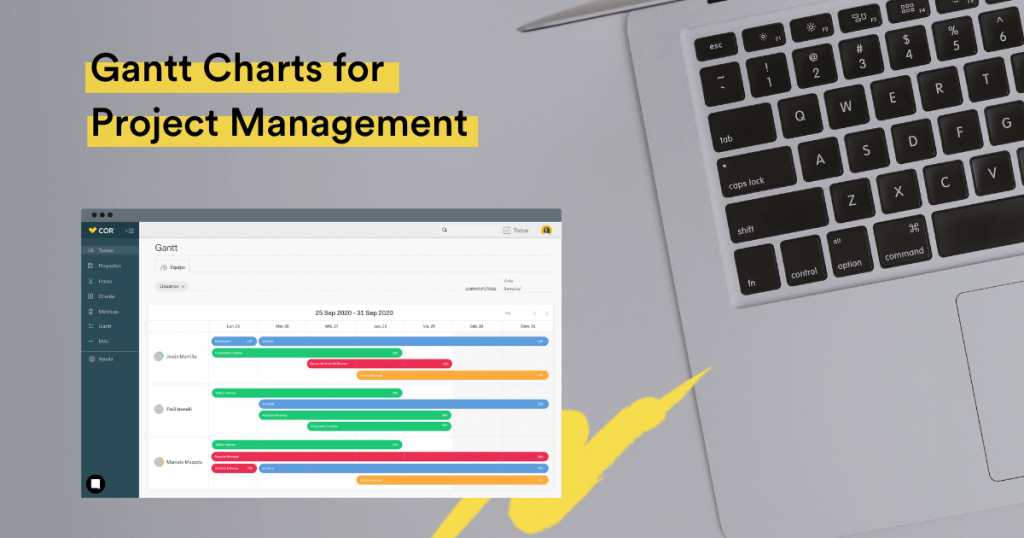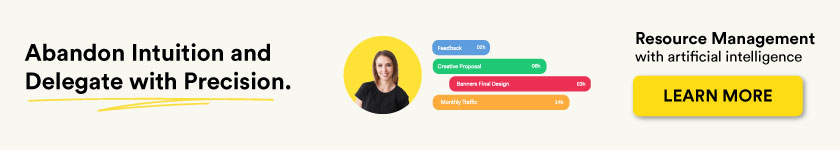What is a Gantt Chart in Project Management?
It is critical to understand the origin of the Gantt Chart before start talking about Gantt Charts for Project Management. The Gantt chart originated with Henry Gant, years after Karol Adamiecki had published a project management chart in 1896. Karol Adamiecki’s first project management chart was called Harmonogram but got small exposure due to its polish publication in 1931. It is during the period between 1910 to 1915 that saw the publication of a project management system known as the Gantt chart by Henry Gantt.
A Gantt chart is, therefore, a bar chart or graphical representation of programmed project tasks over time. The chart depicts each task’s status, timelines, and who bears the responsibility of the task. At a glance, the chart may seem complicated, but a deeper look gives an in-depth understanding of the chart’s performance.
The Gantt chart shows all to be completed tasks, start dates and end dates of every task, project timeline, task dependencies and overlaps, and every task’s duration or due dates.
Further, the chart captures each element of the project’s task breakdown, task responsible person, meeting and approval times and plans, and work progress.
Simply put, the Gantt chart is an excellent way of communicating what it takes to deliver a project within the set budget and time. The Gantt chart tool makes it easier to keep stakeholders and project teams together from the onset. All important information needed to achieve a resounding project success is available in the Gantt Chart. Today the Gantt chart tool is a preference of many project managers in managing projects of all types and sizes.
Advantages of Using Gantt Charts in Project Management
Charts were conventionally drawn by hand and project managers had to make changes by drawing a total new Gantt Chart. Such was the importance of the chart to the project management that managers would take their time in its preparation than manage the project. It has become easy to currently create a Gantt chart with primary software such as excel templates. A simple change or updating of the graphics in the Gantt Chart greatly affects the rest of the project. There are several advantages credited to Gantt chart that perhaps explain its significance to project management.
-
Project tracking
Since the chart is a tool for project scheduling, it is used to track the progress of projects. They tracked progress is on resource utilization, task dependencies, milestones, task responsibilities, task differentiation, and task completion status.
-
Team and time management
The Gantt chart tool helps in the management of team members and time with ease. Transparency is granted by the ability to keep track of and understand what is being done and by who, and at what time. Further, the Gantt Chart is beneficial by keeping everyone on time and on the same page.
-
Reporting Tool
Project managers love using the chart as it is an excellent reporting tool that clearly outlines completed tasks, progressing tasks, delays, and tasks requiring completion. The fact that the chart can be updated comes in handy in demonstrating how any affected changes affect the entire project.
-
Grants inclusivity
The risk of cost overruns and project delays is eliminated as all needed project information and discussion are in a central hub for everyone to access.
-
Project visualization
Project managers use Gantt charts because they grant visualization of the entire project by outlining the start to finish plan. The tasks’ progress is seen in real-time and possible needed changes or updates are embarked on immediately. This project visualization provides flexibility in providing real-time reports to stakeholders and managers in the blink of time.
-
Outlines project tasks interconnection
Gantt chart grants the advantage of seeing how the project tasks are interconnected. The connection makes it easy to shift tasks without interfering with the project’s progress. The dependencies feature in the Gantt Chart makes it easy to keep tasks connected even when the timeline switches.
Disadvantages of Using Gantt Charts in Project Management
The use of the Gantt Chart has helped alleviate many problems faced by project managers, project stakeholders, and project team members. However, there are a few cons attributed to the use of the chart despite the pros clearly outweighing the cons.
-
The Gantt Chart is complicated in use
The complication aspect of the Gantt Chart applies to occasional or first-time managers who may find it tough to utilize. The Gantt Chart’s functionality is at times hard to comprehend as it is challenging to calculate aggregates, as well as align tasks across sections of the chart. Besides, at times the deliverables are not all clear, especially on time management as the stacks represent only time and not hours of the work.
-
The Gantt Chart requires constant updating, which is time-consuming
The constant updating is done either directly by you or your team members to keep it accurate and relevant, and this can be time-consuming and cumbersome. Any company that is yet to initiate the use of the chart, as a project management tool, is likely to lose time on getting everyone on board. It may then be ideal to adopt modern project management tools as an alternative better option to manage time-bound projects such as Kanban boards and calendars.
-
Difficulty in tracking subtasks
Though it can technically be done, the Gantt charts don’t grant ease of tracking the subtasks.
That is why it is ideal to have Software to build Gantt Charts that allow having a visualization of the subtasks in the same way as the main tasks
-
Certain levels of inflexibility
In this era of agile project management, the use of Gantt charts offers inflexibility, especially in using a diagram needing extensive pre-planning when plans are likely to keep changing.
Most of the limitations that have been associated with the Gantt charts do not apply to the online Gantt chart software since it initiated a new age of project management.
The chart has a simple and clean outline that has a drag and drop schedule enabling the building and adjusting of project plans instantly. Perhaps comparing the Gantt chart and other traditional desktops such as Microsoft Project and Microsoft Excel would help shed light on its pros rather than cons.
Who Should Use Gantt Charts?
The earlier set trend was to have a solitary project manager lead a single team on a unique project, but now, several managers across the company manage many projects with multiple team members. The change in trend has seen nearly everybody using the Gantt chart to visualize their tasks and projects. The otherwise difficult calculations are done by computer algorithms making it possible for anyone to generate straightforward task lists, add start dates, and add end dates. The Gantt chart software is used in doing this work instantly and displays the tasks over time.
The Gantt chart has become an effective project management software for management, stakeholders, project managers, team leaders, employees handling projects, and scheduling managers. These roles and more use the chart to come up with work breakdown structure, task management, project planning, and resource management.
Though still considered the project managers’ domain, Gantt chart software tools are literally used by everyone today, being all the team composed of the project manager, the creatives, and collaborators, as a shared responsibility.
The charts are used in creating lengthy task lists, complex schedules, planning dependencies, complex projects, assigning individual tasks, and defining workflow.
Since the Gant charts are useful in assessing how long the project will take, the resources needed, and planning the order of project tasks’ execution, its use should be adopted by everyone. To work on and institute a project schedule will provide ease in monitoring the project’s progress once it is underway. Important to note is that the Gantt chart is vital for a project plan to be used as a scheduling tool and not a team’s reliant resource for project management. Since charts are great project portfolio management tools, they can be utilized by everyone, as long as it is relevant to their project.
Essential Elements to Build a Gantt Chart
Making a simple Gantt chart requires several considerations that are fundamental project information meant to help gather the right details. Sketching a project plan is thus vital before embarking on the creation of a Gantt chart template. Some of these considerations are the identification of prime deliverables, how to get the deliverables and deadline, milestones to hit, and the existence of dependencies that could possibly impact timelines. Moreover, identification of the project team and their role in the deliverables must also be considered.
- The creation of a critical path in the form of a Work Breakdown Structure (WBS) is needed first. The created WBS serves to give the most accurate tasks list needed to complete the project on time. When creating a Gantt chart, there are dos and don’ts to be observed to get it right from the onset.
- Get granular with tasks as the more details spelled out, the better it is in tracking steps and progress of the deliverables. Reference must always be given to the work breakdown structure to list steps needed to create the tasks.
- Organize tasks into phases and groups to make it easy to understand and scan the deliverables. Add vital documents and details to tasks by utilizing the notes sections to spell out the necessary information for the project execution. Label every task with the responsible party for ease of identification of responsibility. Ensure to display each task’s start and end dates to make it clear when the task begins and when it terminates. This date labeling helps in keeping the team and stakeholders accountable.
- One of the most important don’ts in Gant chart creation is never to skip dependencies as not every planning software offers dependency functionality.
- Assign work only after checking on the team’s availability. Time offs and holidays mustn’t be overlooked in creating the chart and should be accounted for in start and end dates setup.
- Besides, never forget to ask for feedback to ensure mistakes are addressed, misinterpreted tasks corrected, dates are not missed, and delays and confusion are avoided. Get a team member to review the chart before posting it for review.
- Don’t set the chart and forget it as it is a living and breathing document susceptible to project changes and not fixed. Invite team collaboration on work and progress tracking in real-time to keep the chart up-to-date.
With all the dos and don’ts observed, the creation of a Gantt chart starts with the project creation. The project name, start date, and days of the week of the project are drawn. Tasks are then added to the project leading to the creation of project timelines in the process.
Once a full list of work to be done is in place through task creation, a schedule is drawn for the tasks before the addition of important project milestones follows.
Dependencies are then added to the tasks in need of them before inviting people to the project and assigning tasks to the responsible individuals.
The penultimate action in the Gantt chart formulation is the application of task colors to enhance the chart visualization.
How Modern Gantt Charts Work?
Modern Gantt charts work differently owing to the integration of artificial intelligence (AI) in project management. AI is combining algorithms and bots to allow managers to operate more effectively and efficiently.
AI has become crucial to the decision-making process through the provision of the needed information to take action.
The use of modern Gantt Charts enables project planning through the use of AI that allows project plan visualization. The project managers view all tasks, costs, physical and human resources, and capabilities in real-time.
Modern Gant charts are useful in identifying and selecting the right people for a team. COR is an excellent example of AI Software that helps to build Gantt Charts that help know in real-time the availability of each member of the team, where it is possible to assign or reassign tasks and move deadlines. The use of management software like COR works in matching the right team members and resource load balance to guarantee success. The ability of COR to integrate with other management software allows it to pull data on employees and stakeholders to match project preferences, skills, and resources with little to no mistakes.
Further, COR is an AI-powered solution ideal for professional and creative teams that automates suggestions to effortlessly know who, when, what, and why changes are needed in a team, deadlines, and fees. The analysis and estimation of previous AI records significantly play a role in tracking performance progress with KPIs.
The team’s workload capacities are looked into to allow offloading of those overworked by members less busy.
One of the most important advantages to using AI Softwares for Project Management is project budgeting. Through AI tools like COR tools and Gantt charts, it is easy to estimate project costs and the resources needed. It is easy to set hourly resource costs and the amount of time spent on tasks. Modern Gantt Charts work towards the attainment of improved communication since all communication pieces and needed documents are held in a central place. The need to pass messages via email addresses is eliminated and the possibility of communication breakdown is minimized.
Moreover, AI software like COR saves managers time in document preparation traditionally done manually. The managers easily track and import daily hours in readiness for submission of payroll hours to relevant departments. This is a role served by modern Gantt charts that help greatly in decision making that work toward risk mitigation, while efficiently spending time.