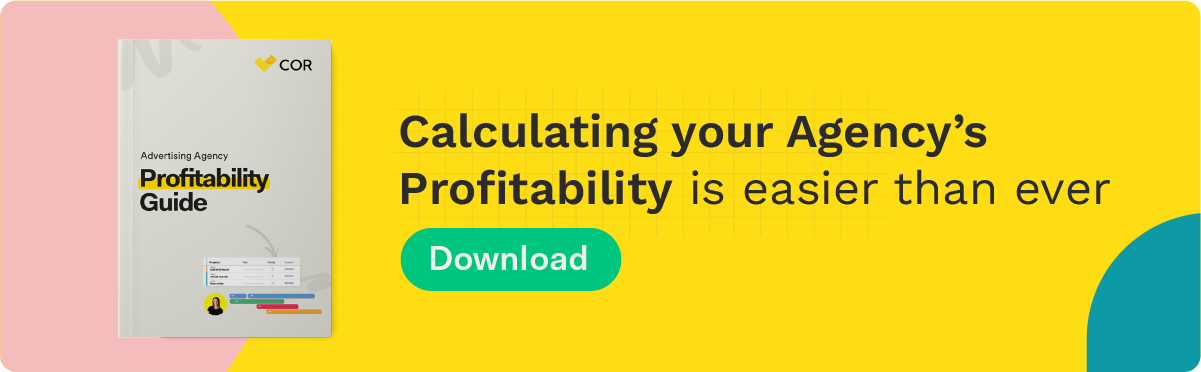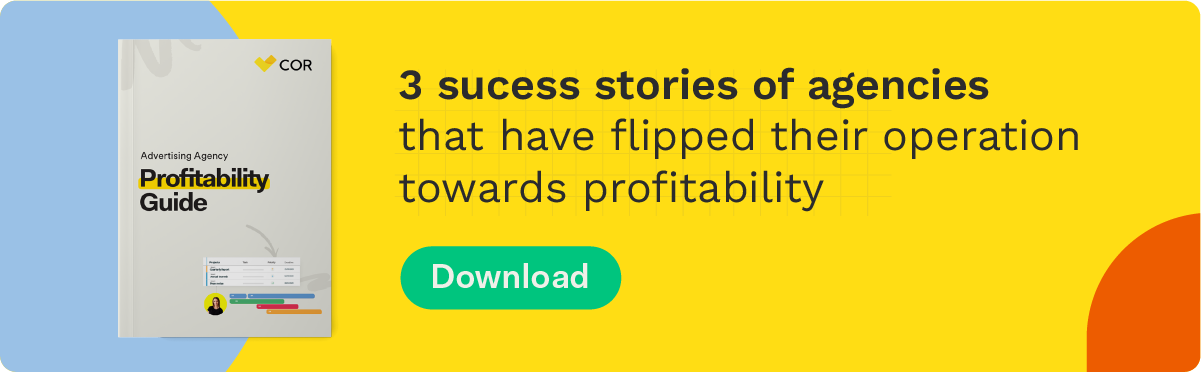It’s quite a frequent thing to hear that creative people are disorganized. Scientists have even claimed that these people are more productive. Whether you consider this to be true or not, when talking about a creative agency, there must be a structure, a certain type of organization is needed to keep your business up and going.
There are a dozen qualities that a digital marketer must have to be successful. Among them, we can highlight integrity, leadership qualities, communication skills, transparency, and professionalism. But the top skill, of course, is organization. This is the foundation of your entire position no matter what role you play for your team. Whether you’re a content creator, PPC, SEO, or social media, it’s important to make sure you find ways to remain organized, otherwise, it will be easy to fall behind on your day-to-day tasks.
Until now, you’ve been surely handling things all by yourself and that is great. Whatever your strengths and weaknesses are, you accommodate them as you fit and in your best interest.
But your time, experience, and resources aren’t infinite. If you want to see your baby grow, you must find ways to scale your marketing efforts. The goal here would be to give specific points and options to consider on how to successfully manage yourself within an agency and see yourself victorious. This will help you determine what form your team should take, how it should be comprised, and what tools and processes you may need to put that into practice.
From there you’ll be better equipped to do additional research or even obtain professional consulting on the areas you need more information about.
Follow these organizational tips for digital marketers to make sure you’re ahead of what´s coming to you in the ever-changing digital sphere.
Organizational Tips for Marketers out there
-
Use Project Management Software
With lots of movement in your creative agency, it will be to your benefit to use a project management app. Many of these programs are designed to help you to carry out your ongoing projects, manage tasks, and collaborate with your team. You can also group clients or conversations into different channels, send notifications or files as needed, and they even integrate video calling which is of paramount importance for distributed teams.
Tracking meetings and events and coordinating schedules may even help you if you ever need to train your team for a specific task. It makes communication better for these kinds of things and pretty much everything.
-
Keep your office space tidy
Run away from the term “organized mess”, that’s just a no-go. Let’s try to avoid that when we are talking about your office and space. To keep your area clear, make a specific place for each item you keep on your desk.
Limit your clutter, only keep items you use every day in your workspace and avoid keeping more than two or three personal items there as well. Be sure to leave at least one open area on your desk for signing necessary documents or other tasks that may come up.
Additionally, keeping your desk organized can also help to calm your mind. Your desk being messy directly affects your productivity and motivation which means that when you’re stressed about the state of your desk, you can’t focus on the work in front of you. Take some time at the end of the day to clean off your desk and get prepared for the next day.
-
Organize Your File Manager
Your email is a workstation on its own. Just as you would keep your desk clean and organized, it’s also important to file your emails and electronic files as well. Create folders within your email and filter your inbox accordingly. Apply the one-touch method to answer emails or file them away for when you have more time available. Find a method that works for you and stick with it to stay up to date on your online communication.
Find a numbering convention or sortation method that works for you and your agency to organize tasks by folder and date or due date. For social media, file things by client and subfolders dedicated to the month your schedule will be posted.
-
Create Agendas and Recaps
Never come unprepared to a meeting again by taking copious notes before and after. Agendas keep you on track and make sure that you stay in touch on every topic that you’re looking to discuss. If you want your meeting to be productive, you should come in with a detailed, clearly defined plan of action that has been shared with your advance. Before client meetings, schedule about thirty minutes to an hour to go over your action item list with each member of the team to make sure that everyone is on the same page.
In addition to that, make sure you take meeting notes during the meeting. You should be taking your own, but often times people designate someone specific to make notes. If you find yourself without anything, take some time after the meeting to note major points. When will you follow up or speak next? What are your goals moving forward? Which problems were solved or raised throughout the meeting? What tasks were assigned and who will be taking the lead in making sure they are completed? It’s crucial you listen and follow what is said in order to keep on growing as an employee.
-
Find Software for your Financial Needs
As someone running a creative agency, you may not care about financial numbers, leaving those concerns to the CPA once tax season rolls around each year. But to save yourself a great deal of time and money, it is worth using financial software that can help you record and organize your budgets and expenses.
Programs like these ones can be easy to learn and allow you to track vendors, customers, and all your accounting needs. Using these kinds of tools can also save you money by making it easier for your tax rep to have the information they need readily available.
-
Keep your Customer Data Online
Creative agencies are often juggling multiple clients at once, so it’s crucial to keep their data separate and secure from others. Using effective customer relationship management software.
These programs will help you manage your customer contact information online, reach out to them via email, and promote new products and services. Find a CRM that works for you, instead of keeping a literal book of business lying somewhere around your office.
-
Track your time and schedule
Staying organized is so much more than what you can see; it is also what you do with your time. This should be monitored on a personal level and as a team to ensure everyone is using their time wisely.
Timeline features can help you define your project scope, distribute responsibilities as needed, set deadlines, and more. The team calendar will keep all team members on the same page and prevent miscommunications.
-
Take Digital Notes
Avoid using paper at all costs. As a creative agency, you’ll likely have occasional meetings to discuss client updates, set assignments, and brainstorm other ideas. This can lead to pages and pages of notes that can get lost or misplaced.
Luckily your cell phone or whatever gadget you have access to has note-taking software built-in, so there’s no excuse!
-
Plan out your social media
Although most of your clients will never see your business office, everyone will have access to your social media profiles. And if they find a jumbled mess of inconsistent posting, disorganized links, and poorly planned content, odds are they will move on to the next creative agency.
Your team should have an individual dedicated to maintaining the posts and engagement on these networks. Use scheduling tools to plan ahead and save time throughout the rest of the week.
-
Follow up on your Upkeep
Getting organized can sometimes be a simple undertaking, but staying there is much more arduous. Taking time to reassess your workspace and functions every so often will be vital to preserving a high level of organization.
Review your office space and online tools regularly to ensure everything is up and running at its peak of performance. Make changes as needed to improve workflow, stay on task, and keep your mind clear.
-
Know when to take a break
Taking breaks makes you far more productive. It helps you manage stress and time. Most believe that taking breaks throughout your work shift will limit the amount of work you do. That isn’t true at all. That 30-minute break of launch is what does the magic and keep you sane and organized and taking a moment to daydream allows you to open your mind and get rid of any workday distractions.
-
Be realistic
This would be the most important piece of advice of these organization tips for digital marketers: be realistic. It’s easy to get ahead of yourself when you’re really excited about a project. It’s also easy to overestimate results and set unrealistic deadlines. Use prior experience to set guidelines that make sense for your team and yourself. If you have lots of work to get done by the end of the week, pace yourself and schedule one a day. In the event that you get more than that done, then good for you, that’s great! If not, you’ve planned accordingly and made time for any other thing that may pop up. Because digital marketing is such a fast-paced industry it’s important to leave room in your daily schedule for the last-minute projects that may come up here and there.
In order to keep a level head and a strong work ethic, it’s important to remain organized. This will help you keep calm when last-minute changes and adjustments come down the pipeline. Digital marketing is a fast-paced industry always growing. By following these organizational tips for digital marketing, you’ll be ahead of the curve when things get stressful.
COR coming to your aid in your Task Management
Within the Tasks module of COR, click on the “my tasks” tab. In this section, all the active tasks assigned to the user will be listed.
What are the benefits of this panel you may ask, well there is an automation of the tasks ordered by the proximity to the upcoming deadline, which makes it easier for you to organize your days by seeing what is lying ahead of you. You may find it separated into four sections:
- Today: Every task that has a deadline today or the ones that are already overdue.
- This week: Every task that has to be delivered in the next seven days.
- Upcoming: Every deadline that exceeds a week of delivery, plus tasks without a deadline.
- Finished: Every task finished can be found here.
You can change the way the tasks are displayed, changing from “this week” to “upcoming” or “finished”. By the end of the day, they will return where you found them, except those that are sent to “ today” since it assumes it is a priority. The same happens when you send a task to “finished”, the app will interpret the task as already finished, so be careful not to mess up!
In addition, the project and task titles are unified for a better display. The client, project, brand, and product can be seen as labels above the task title. If it is a subtask, we can see the task to which it belongs by hovering it over the title.
Hourly Upload
If you click on one of the tasks, it will automatically change the status to “In process” if it was not already and will send it first to the “ today” list regardless of its deadline. This action does not change the task completion date.
If we continue with play in the task and move it to the “finished” section, the time worked will be computed and its status will change.
Creating and assigning tasks
At the bottom of the tags “today”, “this week” and “upcoming” sections, you can find the option to create a new task. When you generate new tasks. When we generate tasks from there, you will automatically be assigned as PM or collaborator.
If the deadline of the task isn’t indicated, it will remain in that section where it was created until the following day, unless they are added to “today”, as said earlier, once it goes to that tag it won’t return to its place.
If we select “add task” from the upper button, the creation section will open from the “today “ tag.
If we click on “ Add task” from the upper button, it will create a new task on the “today” tag and every task will be assigned there regardless of the deadline that is selected.
If new collaborators were to be assigned, those new tasks will also appear in “ My tasks of that user, in the corresponding section according to the deadline. When removing a collaborator from a task, they will disappear from your task list. This may also happen if the collaborator is unassigned from the get-go from a task.
When assigning a new task, the “recent” tag will appear for two days, not counting weekends. This means that if I generate the task on a Friday, the tag will remain until Tuesday.
The Card View mode, in addition to presenting all the necessary information about each task, allows us to easily change the status by dragging them from one column to the other.
Conclusion
Being organized is necessary to survive in the ever-changing digital era. It helps you to focus on your thing and carry out whatever you want to accomplish. You can tell the difference between organized people and those who are not just by seeing if they are getting what they want. Among some positive side effects of being organized, we can highlight integrity, leadership, communication skills, transparency, and professionalism. You see why it is important that if you don’t do well in this area, pay attention and focus on it because it will make you grow. You can rely on different software to achieve this and be tidy with your workstation. Within COR you can organize your upcoming and current tasks in a very clear and intuitive way, so don’t waste any more time and nurture yourself with it!