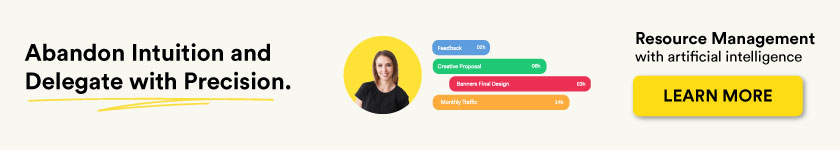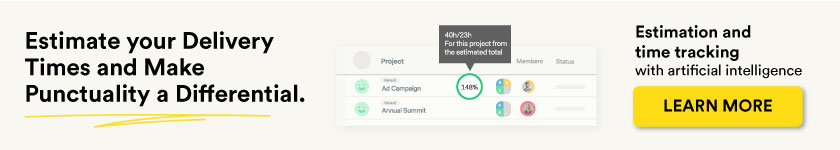Released by Facebook in 2013, React is an open-source library for JavaScript projects, enabling developers to build web applications and user interfaces. Despite its relative youth, React has become enormously popular and garnered a huge community.
React has a huge array of benefits for developers. Some of them are:
- It is easy to learn.
- It’s also easy to use with your project.
- It’s flexible.
- It has reusable components.
- It is high-performance.
- It’s flexible.
- It improves productivity.
- It offers code stability.
- It offers plenty of tools for the developer.
- It has a vast ecosystem.
- It facilitates strong web development.
- Many of the top companies in the world, including a number of Fortune 500 companies, use React.
When it comes to React projects, there are a few choices of tools to help you, such as Gatsby, Next.js, and Create-React-App.
Here, we’ll take a look at the most popular of these options: Next.js and Create-React-App, exploring the advantages, disadvantages, and use cases and examples for each.
Server-side rendering (SSR) vs. client-side rendering (CSR)
Create-React-App uses client-side rendering (CSR), meaning developers can construct their web projects rendered inside the browser with JavaScript. This means the webpage uses JavaScript to route directly in the browser, rather than having different HTML pages serve the content.
In contrast, Next.js uses server-side rendering (SSR), which allows the application to render the page directly on the server instead of the browser.
What do React vs. Next.js projects look like?
There are a number of advantages and disadvantages to using each of these tools for React/JavaScript projects, which we will outline in more detail below. Essentially, these are tools for front-end projects that facilitate easier and more engaging web development. However the intricacies of each vary, and they require different learning curves, although they are both relatively easy to learn.
Create-React-App
Create-React-App is ideal for those looking to familiarize themselves with React. With dependencies such as webpack and babel, it streamlines operations and allows developers to leverage core features of the library to build front-end web applications. It also serves as a time-saving tool and allows you to build a single-page application (SPA).
Advantages of using Create-React-App
It is easy to learn and use
Create-React-App has a low learning curve, and developers can leverage plenty of resources, from tutorials to documentation.
You will gain flexibility
Developers have the freedom to choose any routing library they want — there are no rules when it comes to Create-React-App.
It is client-side rendered
Client-side rendering has some advantages. For example, you can select any host for your project and deploy your products with ease.
Disadvantages of Create-React-App
There is no SEO support
If you want your web app to have strong SEO, Create-React-App is not the best choice, as a client-side framework.
It’s not very customizable
Customization, too, is quite difficult with CRA. There are no built-in tools available, so you would have to customize the Webpack configuration with third-party tools.
It makes it difficult to perform out-of-the-box functions
There are certain limitations to CRA, such as the fact that developers would need additional tools, often ones with a steep learning curve, in order to extend its capabilities to allow it to perform out-of-the-box functions.
Next.js
Created by Vercel, Next.js is a framework that enables developers to build single-page applications and performant web apps through server-side rendering. It also offers static-site generations, pre-rendering, excellent functionality, and other features. Next.js is an extraordinarily popular choice.
Advantages of using Next.js
It’s ultra fast
The speed of Next.js is one of its main advantages. This ultra-fast performance leads to shorter build time.
You can use API routes
Looking to use third-party API? Next.js facilitates this, offering API routes. That way, you can build APIs directly within the application.
It is highly customizable
In contrast to CRA, Next.js is easy to customize. You can add both Babel plugins and Webpack loaders, for example.
It’s deployable
Deployment is simple with Next.js. You can easily deploy your React apps quickly, with no hand-holding.
Disadvantages of using Next.js
There is a lack of flexibility
Developers are only able to use a file router with Next.js. Moreover, you are required to use a Node.js server for dynamic routes. There are also few front pages that are built-in.
There is no state manager built into the framework
Next.js has no built-in state manager. If you need to use one, they you must use another tool to facilitate it.
It’s not ideal for simple apps
While Next.js is a solid choice for more complex web apps and web pages, when you’re working on a fairly simple product, it could make the process unnecesarily complicated.
When to use Next.js
You know the advantages of using Next.js. But when should you actually use it? Major businesses and organizations like Hulu, Netflix, Github, Nike, and Ticketmaster all have it in their stacks. Here are some examples of use cases.
To build a landing page
Landing pages are one standout application of Next.js. It’s also an optimal tool for creating other online collateral used for marketing purposes.
For websites
Multiple types of websites are another use of Next.js. Thanks to ultra-fast loading times, the user experience is greatly improved when developers leverage the framework. Even when the particular device typically has slower load times, Next.js will aid the performance of the website.
When you need strong SEO
Search engine optimization is critical for many businesses, particularly as it pertains to their marketing efforts. Next.js is ideal for facilitating better SEO, due to server-side rendering. This is especially true in contrast to Create-React-App, which offers no built-in support for SEO. So, when you’re looking to drive traffic to your website, Next.js is the better option.
To create eCommerce stores
eCommerce stores demand a variety of features and functions, including high performance and strong SEO. Next.js supports the development of eCommerce stores and webshops, enabling stronger engagement and facilitating traffic to them.
In fact, Next.js has an eCommerce starter kit that enables software developers to create webshops easily and quickly.
For anything that demands excellent performance
Ultimately, anything you build that requires strong performance will more than likely benefit from the aid of Next.js. If this is a priority for your website or application, you should consider the framework for your project.
When to use Create-React-App
Meanwhile, Create-React-App is ideal for a separate set of products and use cases. Facebook, Tesla, Reddit, Airbnb, Netflix, and Dropbox are just some of the huge names that leverage the tool for their projects.
So, when should you use Create-React-App? Here are the main instances.
To create gated applications
If you only want your products to be available to pre-authenticated users, then gated applications are the best choice. These websites and applications don’t require server-side rendering, so Create-React-App and its client-side rendering will more than suffice.
For web applications
Likewise, web applications don’t typically require server-side rendering. Usually, they have high performance without SSR. So, if you’re building web applications, Create-React-App will help you cut costs will maintaining a high level of service.
For single-page apps
Single-page applications function inside the browser and do not require reloading the page while someone is using it. Gmail is one example. Development is fairly simple, more so than that with multiple-page applications.
Create-React-App facilitates building single-page applications. While Next.js can also support development of these products, CRM is more commonly the option developers go with for this purpose.
When the developer is relatively new to React
When a developer is just starting out with React, Create-React-App will allow you to learn the ropes quickly, providing a means of attain familiarity with the framework.
The bottom line
When you’re choosing a React framework for your JS project, there are several options. Create-React-App and Next.js have emerged as the two top contenders for building strong React applications.
If you’re in search of tools for learning how to become more familiar with React, Create-React-App, and/or Next.js, there is an extensive community to help support you, give you advice on the best approaches, and answer questions. There are also plenty of courses, tutorials, books, websites, guides, documentation, and other resources available to help you navigate these tools, although for the most part, the learning curve is not too steep — and the payoff is well worth the investment.