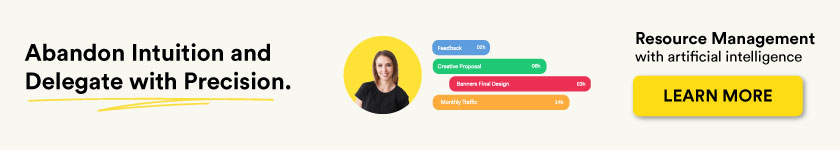The number and variety of Project Management Software available to help marketing and ad agencies on their journey to digital transformation and time management are staggering. Here is what you need to know to choose the best one!
What Is a Project Management Software?
Let’s take a look at how an ad agency or digital marketing agency works. A few departments are in charge of creating, planning, producing, and handling projects or any other forms of promotion through impactful messaging for its clients.
Now, let’s imagine that the creatives start coming up with brilliant ideas before the client even shares the brief. Or, let’s say the production department isn’t sure when to schedule the next shoot because the planners haven’t figured out the strategy just yet.
It sounds like a mess, doesn’t it? There are dozens of people trying to help to create the campaign, but those people are burning hours trying to communicate, organize and nail down what is needed from them. This is why the only way to track all the jobs that need to be done in a complex project and the people doing them is using Project Management Software.
Project Management Software enables agencies to supervise a range of complex and simple projects at a time through team collaboration. It helps streamline the proper allocation of tasks, meeting deadlines, project planning, resource allocation, and change management tasks.
The key to efficient teamwork
It’s online, it’s collaborative (file sharing) and it’s part of the digital transformation. Project Management Software allows team members who are working on a project to see who’s doing what and when, and whether each job is on track to be done on time. The community manager, the creative director and even the account person can see which deliverables are assigned to them and when to start working. The project manager who assigned the work can see what needs to be done and who is potentially free to collaborate and do it. The teams can notify progress through updates on their tasks and mark off tasks when completed.
Successful creative agencies work with successful project managers. They build skills, learn quickly, and implement the right tools. This is why they use task management templates. They help accelerate, standardize, and improve the entire project management process because they are ready and make it easy to monitor tasks and track progress.
Project management templates have several uses. They can help teams set goals, assign tasks, manage expenses, monitor progress, stay on schedule, and move a project from one step to the other.
Reasons why Ad and Digital Marketing Agencies need a Project Management Software
More than ever, agencies are working harder and getting paid less. The reality of outsourcing freelancers and the possibility of building in-house agencies on the client’s side are changing the scenario of how the advertising industry is shifting from the Mad Man days. There are creative boutique agencies offering better customer service than big agencies, charging half their fees, and all because they know how to manage their talent.
Project Management Software can impact the work-life balance of employees working inside of an ad agency. The business of ideas takes hours, energy, and lots of effort, so the smarter agencies use their resources, the better quality of work they will deliver to their clients. If the agency charges by the hour, a creative who knows how to spend their day will be more productive than one who is still figuring out their due date on the projects.
That’s why it is paramount for the creative project manager to bring order to all deliverables using project management software.
What is needed from them:
- Planning and organizing: Mapping out project budgets, proofing, timelines, the scope of work, and more.
- Communicating: Serving as the liaison between the creative team and the client to establish expectations, provide status updates, handoff project deliverables, field feedback, and more.
- Monitoring progress: Keeping a close eye on timelines, workloads, cross-functional teams, and defining goals to ensure all of those elements are staying on track.
Benefits of using a Project Management tool for ad and marketing agencies
Mark Zuckerberg once mentioned that there’s no bigger risk than not taking one. Among all the risks a creative agency or marketing agency can take, not having a proper project management tool could simply be devastating. Here are the scenarios on how this tool can help an ad agency keep their stakeholders happy:
– Managing workflow and customer expectations: Ad agencies are drowning with projects, so prioritization is vital to effectiveness and success. It seems obvious, but oftentimes it requires regular to-do lists, check-ins, status calls, and always asking the question: do the team need to be on a meeting or can this be solved through an email?
An essential part of successfully conducting an ad agency is to know what’s important and time-sensitive. Sometimes some tasks take no time, but the time the teams can take to set up a meeting or to communicate with each other can delay precious hours they could be used for something else.
It’s common to have urgent client requests and make them seem like a priority. The turning point of making or breaking it is to have that open conversation with the marketing team and ask what is actually a priority. This way, the client can manage expectations on what will be delivered and the agency can use the resources in the best way. The best outcomes are generated by an integrated series of efforts, having open communication with the team can help find solutions that can serve best for the client and the agency.
– Avoiding creative’s burnout: There is a way to organize people in a way that works for their work style. Not everyone is a morning person, and not everyone loves to brainstorm for hours during a zoom call. Everyone is different, and some people need a break to step back and figure out how they can work at their best. Knowing when and how they can deliver the creative assets provides them with control and allows them to understand the brief within a window of time that works for them. Over time, there will be frustration and burnout. Keeping employees happy is always cheaper than hiring new people. It implies time and effort plus training them and developing chemistry in the teams. Managing their time properly is critical to be able to deliver creativity successfully.
– More profit: this one is a no-brainer. When an agency can offload all the planning and admin work to their project and traffic managers, it will be more productive and profitable. Happier employees translate into happier clients: the teams have the time to fully develop their ideas and track their hours properly. The easier it is for employees to get their job done, the more efficient and balanced they will be. On the other hand, the client’s business will improve due to better internal efficiencies, reassuring a palpable win-win situation that enhances the long-term viability of any agency’s business and pricing.
Musts-Have Features of Project Management Software for Ad Agencies
Project management platforms need to have one thing to be the right fit: integration. Tools can be useful, but it can also be overwhelming for people. It’s imperative to use a platform that provides a central system for internal communication and project management.
Planning and Scheduling
Professional-grade scheduling tools are paramount if you want to be able to manage your projects effectively. Many basic products won’t display your project plans in a Gantt Chart format and will simply show you a list of tasks. While that might be OK for very small projects with a small team, as you grow accounts and hires, it’s smart to foresee a tool with bigger capabilities for the long term.
Team Collaboration – Task Management
The project management software must allow for collaboration on projects so teams can work together, either on-site or remotely. The collaboration will make it a lot easier for every team member to contribute input at every stage of the project.
So this means tracking tasks from beginning to end, assigning tasks and subtasks to teammates, and setting deadlines to make sure projects get done on time. A task list is basically what all Gantt Charts stand for, so everyone in the team knows what they should put their energy and focus on.
Resource Management
With time tracking & estimation software, you can easily see what activities each employee has and how long it will take. This helps identify which tasks take the longest to complete in order to prioritize the right tasks and get them done at the right time. You can then adjust and see your utilization of available hours. This kind of software helps in productivity, especially when working for hourly pricing, like consulting firms, ad agencies, law firms, and any other place that charges by the hour. Highly customizable views allow users to visualize marketing campaigns and accounts on lists, Kanban boards, Gantt charts, calendars, and more.
Real-Time Reporting
With real-time business reporting solutions, you will be able to pull data from different areas of the project management software so you can instantly use it to yield reports about the project’s current status and make smart decisions that contribute to the quality of the deliveries and the profitability of the company.
Budgeting
Keeping an accurate record of hours is the only way to charge clients for the number of hours the agency has been putting on each project. With the use of intelligent functions that estimate the time taken by each task, it is possible to know how many hours each project will take in order to allocate enough team and to project the hours it will take. In this way, losses due to poorly calculated budgets are avoided.
What to consider when choosing a Project Management Software
Ease of use
User experience is very important. An excellent system will even go beyond having a pleasant interface. It will demonstrate the ease of use for all users in that it boosts work productivity rather than delays it. Finding a Project management software that is simple to use and is suitable for your business is key.
Shareability
Sharing your plans and tasks with team members in your company is one thing; however, also look for the functionality which makes project data available to people outside your business. This is especially useful when it comes to working with contractors and third parties. It’s also another reason why cloud-based online software is so popular and effective.
Automated Timesheets
Remember, timesheets are also part of the work. The easier it is, the better it will be for team members. Choose project management software that automates the time tracking of your team. It can provide early warnings regarding delays as well as allow you to check the validity of task estimates.
Dashboards and Graphical Reports
It’s best to have a visual aid to show progress and task status like dashboards and charts instead of written reports. Look for a tool that has built-in dashboards that can be tailored for each stakeholder.
Security
Functionality is all well and good, but if your data isn’t safe then the integrity of your project isn’t either. Check out the security options offered by your preferred software provider. Use a separate dedicated hosting platform to keep your customer data safe and secure from everyone else’s.
Customization
You shouldn’t change how the organization runs just to accommodate a new system. Pay attention to the level of customization the software offers. Flexibility is a highly important aspect to consider since business working patterns and demands are expected to change over time.
The most important areas for customization are reports and data columns because it gives you the flexibility in knowing how you want to show information to your stakeholders. Also telling you about what needs to be managed on the project.
Professional Interface
There are so many tools out there, but some look quite old-fashioned. Your primary criteria for choosing a software product should really be functionality. However, it doesn’t hurt to go for something that looks attractive.
The Future of Agency Project Management Software: Artificial Intelligence
It’s 2021 and finally, we can take advantage of all the technological advancements to be able to determine what are the best decisions for your company. Artificial Intelligence is transforming project management tools, from differing insights and making process recommendations, to real-time rentability analysis, automatized time sheet uploads, to unveiling team insights for project-related decisions.
There are plenty of options in the market, but COR can be the smartest move for your company’s needs. COR is the next-generation solution for creative and professional teams that intelligently suggests how to manage your projects, teams, and finances.
Aggregating task statuses to generate weekly status reports, resource management, smart Gantt charts, time estimations per task, calculating the budget implication of increasing scope and timeline, real-time profitability metrics, and performing risk modeling are all functions an AI software can offer in your project management software.
Main benefits of using an AI project management software like COR
Being an “all-in-one” tool, COR can help your employees have more time to solve the most important problems one task at a time, instead of worrying about organization and time management. It’s a true gem for any agency whose main currency is manpower and time. It’s not only intelligent, it’s also the best way to optimize resources and promote productivity and efficiency in the short and long term. In more detail, here are the tasks you can achieve using COR as your main software.
- Analyze how much time and effort every project needs to perform quality assurance testing.
- Using data to calculate and project the length of time for each activity.
- Check the schedules of all employees to see who is available to work on a determined project.
- Project how much workload each person can complete according to their weekly productivity report.
- Make sure if there are any inconsistencies between reports on time so it’s possible to amend errors on time and charge the accurate amount hours
With COR, what you see is what you get.
Have visibility of the status of each project and make decisions in real time. Previews the progress of the projects, the team in charge, the status, its frequency, the budget assigned for each one. COR calculates the profitability based on projected profitability and current profitability.
Real-time visibility of availability per team and per member. Know in real-time the availability of your teams and their members through a dynamic Gantt Chart, where it is possible to assign or reassign tasks and move deadlines. All this allows you to distribute the work more efficiently and accurately, avoiding the saturation of talent.
Automate the time tracking of your team. COR counts the interaction of each user with the platform, delivering a suggestion of hours spent on each task. With just one click you can also track the suggested hours.
Identify customers and projects that contribute or detract from your profitability through our dashboards, get information on the most profitable customers and projects vs. those with the highest turnover. COR allows you to make decisions to correct the profitability of your projects before finishing them at a loss.
So, which Project Management Software is the one for my advertising agency?
There are plenty of Project Management Software programs out there: Asana, Agile, Basecamp, Brightpod, Dropbox, Jira, Trello, Function Fox, Slack, Wrike, LiquidPlanner, Google Drive, Google Calendar, Workfront… But there is just one tool that can help you customize your approval workflows in the smartest way thanks to Artificial Intelligence. If you are ready to land the right software, take a few minutes to sieve through our top options and schedule a demo today.