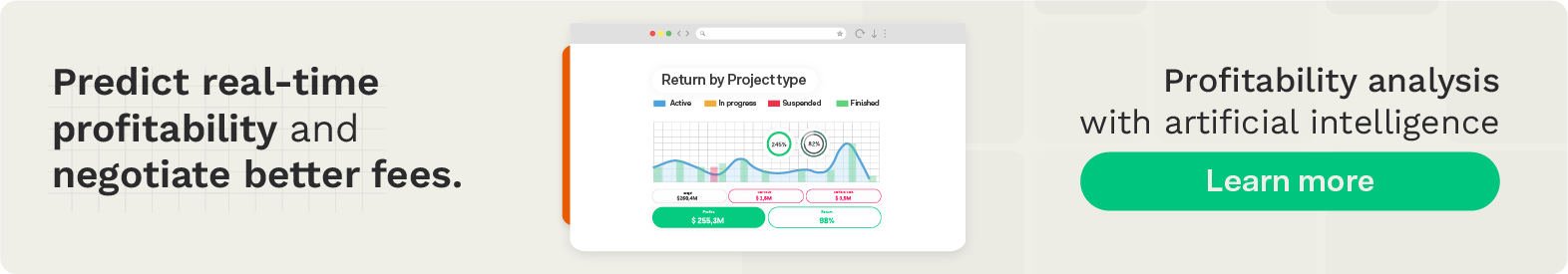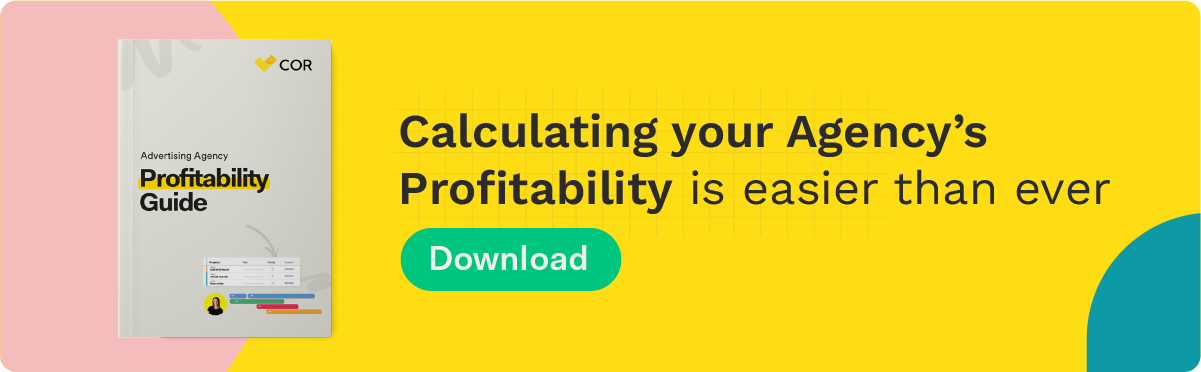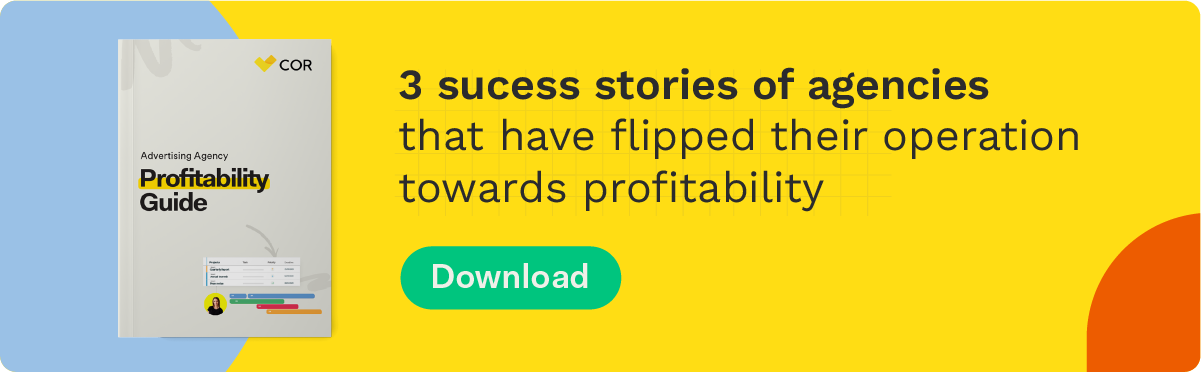You can communicate almost any concept better in visuals than in words. Business process diagramming integrations are excellent tools when your agency is trying to grow and improve. These visuals will help you see your operations from start to finish and enhance your workflow process. You may find areas that need to be worked on and new opportunities for team collaboration to expand your agency or business.
In any organization, you’ll need to understand many complex processes. From marketing and accounting to production and HR, workflows need to be documented for a wide range of purposes.
Luckily, the world has moved on from manually drawn flowcharts, timesheets, dashboards, and spreadsheets. Today workflow diagram software offers advanced features needed to visualize even the most complicated business process and achieve your best workflow management system. Visualizing data just helps us comprehend better, identify patterns and communicate ideas in a clear and simple manner. Like teachers used flowcharts at school, as a manager, you´ll need workflow management software, it´s just good for business.
Using a business diagram requires software tools that will help you create it. It will let you automate workflows, and offer you advanced features needed for visualizing even the most complicated business process. As an example, we can mention kiss flow which is a cloud-based forms automation solution that automates business processes and tracks performance. This workflow management tool is suitable both for small businesses and large industries. It will help you initiate process requests, view items that require user actions and approve pending tasks.
In this article, we’ll review the best diagram templates and tools for you to use and create your own visuals to see your workflows in real-time and help you in your project management.
Without further ado, let’s get down to business!
Why should I create a business process diagram template?
Diagramming business processes is a revolutionary asset to your improvement efforts, but they do take some time and work to create. You can save time for future analyses by creating or finding templates that you can use for different areas of your operations. With the tips in this article, you will be well equipped to optimize your business and its processes on a regular basis.
Best business diagram tools and templates
No matter the reason you make it, it’s important to use a tool that allows you to design a diagram that captures the flow of your processes. To keep things simple, we’ve organized the tools and templates under the types of diagrams you can use to map processes. These best options will help you and your team members understand and communicate how your business flows so you can achieve the best results
What exactly are flowchart software and tools?
First, let’s look at what a flowchart is. It is a type of diagram that illustrates the steps of a process in a sequential manner.
Usually, it involves the use of pictures or images of different shapes like rectangles, ovals, squares, circles, etc. to depict a series of events or steps in a procedure.
So, flowchart software and tools are platforms where you can design and create these diagrams in a hierarchical structure to visualize data.
Though these tools are mostly used in software development industries, nowadays it’s becoming more and more common in the field of business and management because it helps to break down complex processes to provide the best solutions.
We know that flowcharts are one of the best workflow management software there is and the tools it offers may not seem at first a big deal if you want to invest, but it’s great when it comes to brainstorming and organizing ideas, processes, and custom workflows.
Let’s take a closer look at this and try to understand why you need to use flowchart software and tools in your agency or business.
Why do you need flowchart software and tools?
There’s no denying that a flowchart’s use of symbols and texts to explain extremely complex business processes makes it easy for a wider audience to understand and digest information.
With that being said, let´s take a closer look at the benefits of having flowchart software:
- Comes with a set of pre-drawn or ready-made and customizable templates for basic flowcharts.
- These kinds of apps automatically align symbols, provide proper spacing and connect symbols to give a clean and professional look.
- Helps you convert flowcharts into different formats.
- Makes it extremely easy to share flowcharts on multiple platforms.
- Provides great importing and exporting features.
With these features, not only can you easily present your ideas, you can manage a proper workflow, maintain good communication, and improve organization.
In short, flowchart software and tools are nothing short of a great investment! They are the most popular option among business diagrams. These visuals use shapes and arrows to demonstrate how your operations move from one stage to another. Along with showing how your processes work, they can also highlight steps or areas that disrupt this flow. Most importantly, flowcharts can be used to outline complicated processes with multiple steps, giving you more flexibility with your diagramming
Now that you know the amazing ways that a flowchart tool can make your business and process management better.
Business diagram tools for flowcharts:
- Microsoft Office Suite – Believe it or not, you can create flowcharts in Word, Excel, and Powerpoint. Microsoft even offers tutorials to help you develop your own chart.
- Google workspace – Like the Microsoft Office Suite, Google allows you to develop flowcharts in several of their tools, including Docs, slides, and sheets. You can also use Google Drawings to make your charts before pasting them into other documents.
- MindManager – Flowcharts are one of the many diagrams that are user-friendly. You can find step-by-step instructions, plus numerous templates to help you get started.
Why mind mapping works?
Mind mapping is yet another workflow management solution loved by many million people around the world, and it’s something you’ll never guess you’re already familiar with. Whether you call it a “brainstorm” or a “spider diagram”, chances are you’ve used mind maps throughout your education and working life to brainstorm ideas for a presentation, structure an essay or report, plan a meeting, or even revise for an important exam.
In its simplest form, a mind map is a collection of ideas that have been put into the format of a visual diagram. Starting with a central idea or topic in the middle map, branches radiate from the center containing further themes and concepts to be explored – typically in the form of words, short phrases, and images. This gives mind maps a natural organizational structure.
In a mind map, information is structured in a way that mirrors exactly how the brain functions – in a radiant rather than linear manner. It literally maps out your thoughts, using associations, connections, and triggers to stimulate further ideas. They make it easier to extract your ideas from your head into something visible and structured.
Research shows that the brain likes to work on the basis of association, and it will connect every idea, memory, or piece of information to tens, hundreds, and even thousands of other ideas and concepts. This is why mind maps are beneficial as automation software for task management, conveniently used to avoid bottlenecks and missed deadlines.
Although mind maps are usually drawn by hand, using the software can make the process easier and faster than ever. With mind mapping, you can create a map in minutes and easily share it with others so they can review your work, or even add their own comments and suggestions. They give you the possibility to export it as a PDF and access it whenever you want.
Harnessing this technique has culminated in software that is a powerful powerful project management tool, it is truly effective in increasing our thinking abilities, enhancing creativity, and improving memory, and perfect for time tracking purposes also.
Overall, mind maps help you organize your thoughts around a specific topic, such as a product or procedure. You place this central idea, typically within a large shape, at the center of your diagram. Using arrows or lines, you can then surround it with different thoughts or ideas about that topic in particular.
Using Organization charts
An organization chart, also known as an org chart or organizational chart, is a useful tool that businesses can use to display the structure of their company. Presented in the form of a flow diagram, the chart helps to show the relationships between different departments and employees.
Maybe you need a clear visual aid to communicate your business structure to new employees, or there´s some confusion about who is reporting to who. The org chart can be used as a management tool such as Wrike, a project management software and collaboration, to improve team performance, for planning purposes, or simply as a visual personnel directory.
Type of organization charts
Each type of organization chart is designed to match specific company structure task lists and their respective due dates, so it’s important to choose the right type that best suits your own business.
There are four types of charts:
-
Hierarchical structure
The most common shape or org chart is a pyramid, which shows a traditional business structure. A single person or group is at the top, followed by managers and then other employees beneath. Within this structure, the chart is divided by departments and all employees report to a single manager.
-
Divisional Structure
This type of structure is split into separate, semi-autonomous branches with connectors, according to product lines, geographical area, or specific functions.
-
Matrix Structure
Businesses that use this type of org chart are divided into teams according to protection or products and report to a project manager as well as a functional manager. This creates a chart that shows relationships across the whole business and just vertically.
-
Flat structure
Most commonly found within small businesses, the flat or horizontal structure consists of few or no middle managers between staff and executives.
Organization chart benefits
A well-presented org chart can improve clarity and communication for a business, helping to show clear lines of authority and the position of each employee within the company. Here are the main key features and advantages:
-
Effectively manage growth
When employers have a clear view and a free plan of action, where everyone fits into the organization and what functions they perform, it will become much easier to see which areas of the business need changing. Whether it’s two teams merging into one or hiring more staff, the movements can be clearly mapped out beforehand using the chart, allowing you to more accurately predict their success or failure.
-
Improve Lines of communication
With working relationships clearly visible in an organizational chart, every employee knows who they can go to when they need assistance, instead of trying to struggle alone. Within the diagram, it is easy to see who holds which responsibilities and who is involved in which projects, helping to minimize wasted time and improve efficiency.
-
Visualize the bigger picture
Sometimes it’s easy to forget that your work is feeding into something far bigger. If the people working for you can see that their role directly contributes to the business running smoothly and efficiently, it will greatly improve staff morale.
Overall, though it isn´t the most popular business diagram, an organization chart simplifies the hierarchy within your organization and employees. working down from your boss or team leader, you can show who reports to whom and what each person is responsible for.
Swimlane diagrams
A swimlane diagram is a type of flowchart that delineates who does what in a process. Using the metaphor of lanes in a pool, a swimlane diagram provides clarity and accountability by placing process steps within the horizontal or vertical “swimlanes” of a particular employee, workgroup, or department. It shows connections, communications, and handoffs between these lanes, and it can serve to highlight waste, redundancy, and inefficiency in a process.
Swimlanes are used as a valuable element in Business Process Model notation; its software design counterpart, unified modeling language (UML); and process flow diagrams. Standard symbols used in all these types of diagrams, combined with the swimlanes, can provide an easy-to-read visual representation of responsibilities in a process.
Benefits of Swimlane diagrams
In today’s organizations with multiple work groups or departments, this diagramming can help in various ways:
- It can ensure that the right-hand knows what the left is doing in an organization. They highlight which processes steps or sub-processes are assigned to a particular actor in the organization.
- By spelling this out in a diagram, you can highlight redundancies between different lanes and identify bottlenecks, and waste, and streamline the process. This sometimes reveals duplicative or unnecessary steps in a process, such as different departments performing the same task. It can also highlight process delays or capacity constraints within a particular swim lane so that they can be addressed and resolved. This can increase performance and quality and reduce unnecessary work and costs.
- You can use a second Swimlane diagram to model a better way to structure the process or to account for circumstances, such s as staffing changes or technology changes.
- Like other diagrams, Swimlane diagrams can communicate in clearer terms than a narrative description would.
- Swimlane diagrams can be formalized as a way to integrate processes between teams or departments, resulting in cleaner processes on an ongoing basis which can lead to onboarding someone or changing strategies to face a new task.
Overall, swimlane diagrams are used to highlight the parts of a business process that involve different team members or departments. These flowcharts are sent onto a grid that resembles a swimming pool, with horizontal, or vertical rows similar to swimlanes. You can use different colors for each row, clearly showing who is responsible for which parts of the process.
Workflow diagrams
A workflow diagram is basically a diagram layout of a single process. We use different standardized figures and symbols to represent the overall view of the business process in a simple graphical view which shows the various tasks involved, and the pathways to follow in the business. The advantage of a workflow diagram lies in its simplicity. But not only that, its most significant advantage is that a simple workflow diagram has the ability to incorporate the complexities of a process, and helps you gain clarity.
In order to make a workflow diagram, we need to conduct a thorough workflow analysis and identify the potential weakness areas. A workflow analysis helps you identify the critical areas of your process and how to tackle them. In fact, workflow diagram software has become quite popular in many industries as it brings to your ready-made workflow patterns of different types, needed for different types, needed for different kinds of business models which make the job easier and more compact.
The design teams create a workflow diagram to help employees learn about their responsibilities and the order of steps of completion of the project. It also helps us determine the different departments involved in the process, and the workflow diagram helps all the departments stay coordinated and receive notifications if there is any kind of unexpected issues.
Benefits of a workflow diagram
Workflow diagrams make work easier and your organization more secure overall. Generally, using a workflow diagram benefits your business in four primary ways:
-
Optimize operations
Workflow diagrams create greater efficiency by streamlining business processes. For any sized business, optimizing workflows increases productivity decreases inefficiencies and can result in cost savings or increased revenues.
-
Provides documentation
Not only do workflow charts serve as a helpful visual representation, but they provide the necessary documentation for areas like legal, compliance, or audit requirements.
-
Creates clear communication
The tool provides employees, different departments, and organizations as a whole with a meaningful visualization of a job or process flow. Workflow diagrams clarify communication channels and simplify understanding of specific responsibilities both for new employees and large departments.
-
Strengthens security
Lastly, workflow diagrams create a more secure organization. Maintaining workflow diagrams to track information security processes ensures your business stays on top of any security gaps. These visual guidelines help to implement and support security best practices.
Efficiency is best realized when organizations strike a balance in managing costs and value, this is where automation tools with these features come in handy. To that end, workflow diagrams are a helpful means of analyzing and mediating these business goals for better growth outcomes.
5 workflow diagrams tools you should know
Now it’s time to review the top choices in the world of workflow diagram software. It’ll show you what each tool can do and what it’s best for.
-
SmartDraw
Smartdraw is an established workflow diagram and charting tool. Using predefined templates, you can create infographics, network diagrams, mind maps, and org charts. Key benefits include customizable extensions, document retention, single sign-on, and team collaboration features.
You can also build diagrams using automated sizing, spacing, color schemes, and alignment. Plus, you can automatically reshape diagrams with the formatting tool by adding, moving, or deleting structure formats.
This tool integrates with third-party apps such as Trello, Jira, Outlook, and Confluence.
-
Lucidchart
Lucidchart is a cloud-based workflow diagramming solution. This centralized platform helps you create flows of business processes, then share process maps with colleagues. Key features include feedback management, graphs, data import, and customizable templates.
You can also use the software to build organizational charts and upload employee data, identifying the requirements of various team members. Critical documents can be managed by configuring user access and providing view-only licenses.
This tool integrates with popular applications such as slack, salesforce, GitHub, and LinkedIn Sales Navigator.
-
Mindmeister
Best for collaborative mind-mapping.
The software allows you to visualize mind maps through presentations, then export them. Team members and other stakeholders hold online brainstorming sessions where everyone inputs ideas. The task manager offers a drag-and-drop interface and supports Kanban boards.
-
EdrawMax
EdrawMax is an intelligent diagramming tool that offers over 280 diagram types, from flowcharts to circuit diagrams. The software allows you to build a real-time synchronous cloud workspace to keep everyone on the same page.
The package includes over 1500 templates and 26,000 symbols, plus a range of user-generated charts. Edraw Max allows you to export visual plans easily, either publicly or privately. Users can share ideas through the EdrawMax online community.
This tool integrates with platforms such as Google Workspace and Dropbox.
-
Creately
Creately is a cloud-based work management platform based on a small based on the smart visual canvas. You can use it to brainstorm, plan projects, or capture knowledge. The software combines diagramming with visual collaboration and workflow features.
Creately also supports wiki, note-taking, and project management in a no-code environment. team members can model and build their own way according to their business needs. They can also create custom databases with the same items visualized in multiple contexts.
How can COR benefit you?
As COR is an overall management tool, it will complement smoothly with these workflow apps. COR automates time and project management better than everyone else out there, focusing also on predicting profit and visualizing tasks making work communications even better. With this in mind combined with how this software enhances business processes, it will only speed up the growth you need for your business.
Conclusion
Why do workflow diagram tools matter? Wrapping up the idea, it helps you identify bottlenecks, improve revenues once the weaknesses are found and proper adjustments are made, it lets you automate the whole process which translates into efficiency and system overhead, reduced paperwork, and improved employee effectiveness, it improves teamwork and communication enhancing team collaboration and better customer services as employees focus more on attending their needs and save time.
If we take just a few moments to think about this kind of software and COR way of doing things, we’ll realize they’re just a perfect blend.